Shake to Undo Text
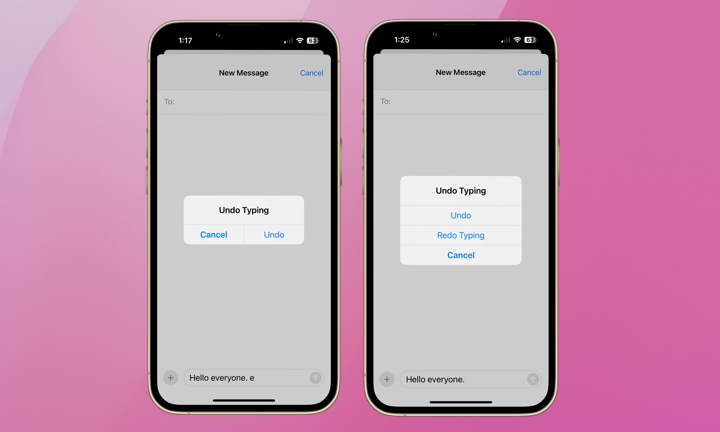
If you’ve made a mistake while typing, save yourself some extra steps by giving your iPhone a quick shake. When done correctly, you’ll immediately be prompted with the option to “undo” your recent typing. Tap “Undo” and your latest text will be deleted. Want the text back? Give your iPhone another quick shake, and this time, you’ll have the option to “Redo Typing” or replace what you just deleted.
