Use Gestures with Scribble
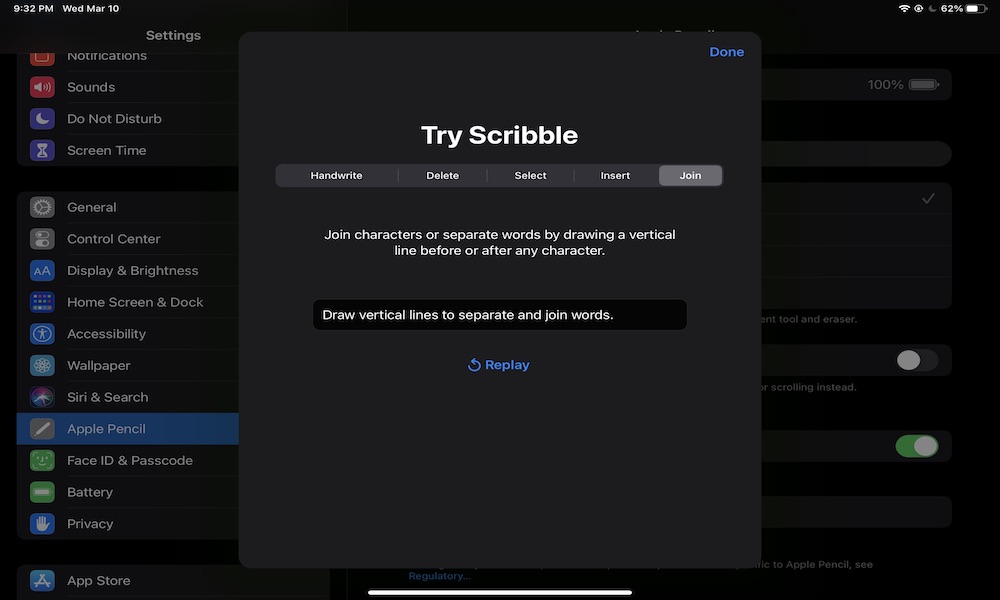
Using Scribble can be hard if you make mistakes or the iPad doesn’t register your words correctly. Fortunately, Apple thought about this and created some gestures you can use to make your experience easier.
You can select words, delete them, separate them, or join them with a few gestures. First, make sure you have Scribble turned on following the last steps. Then try these gestures.
- To Delete Text, just scratch the words you want to delete with your Apple Pencil.
- To Select a Text circle around the word or phrase you want to select. If you did it correctly, you’ll see the highlighted words.
- To Insert Text, touch, and hold in the place where you want to add a word. Your iPad will create a space between the words of your sentence. Write the word you want to add.
- To Join or Separate words, you need to draw a vertical line between the words you want to join or in the middle of the word you want to separate.
