Use Scribble on iPad
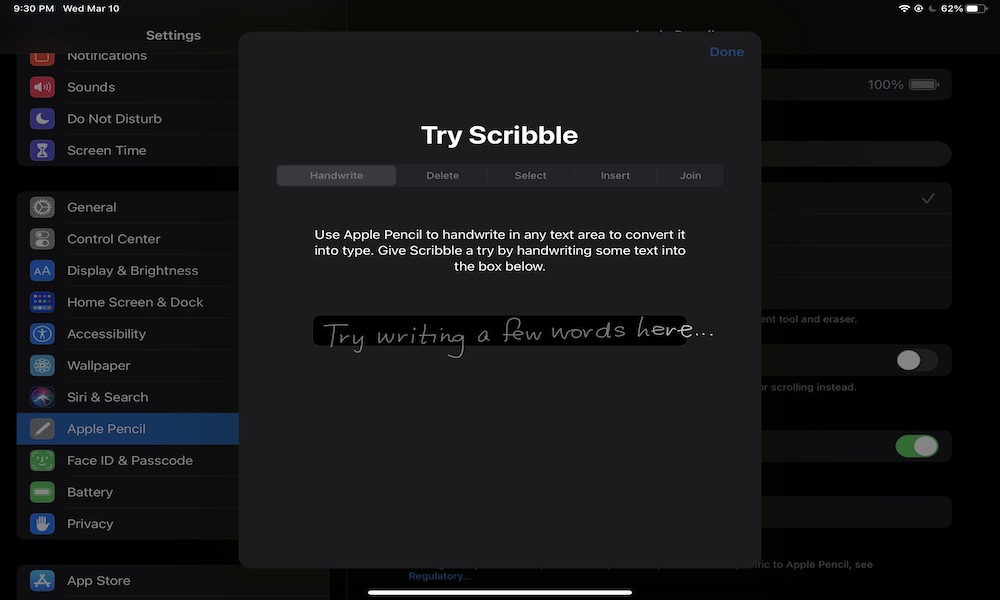
Thanks to iPadOS 14, the iPad got a bunch of new and unique features, including one that’s called Scribble.
Scribble lets you.. scribble on your iPad, and it’ll automatically detect what you wrote and turn it into text! That way, you don’t have to switch between a keyboard and the Apple Pencil. You can just hand-write something on Safari, and your iPad will understand what it is.
Scribble is turned on by default, but you can turn it off if you don’t like the feature. Here’s how:
- On your iPad, open the Settings app.
- Scroll down and tap on Apple Pencil.
- Enable or Disable Scribble.
