Take a Screenshot with Your Apple Pencil
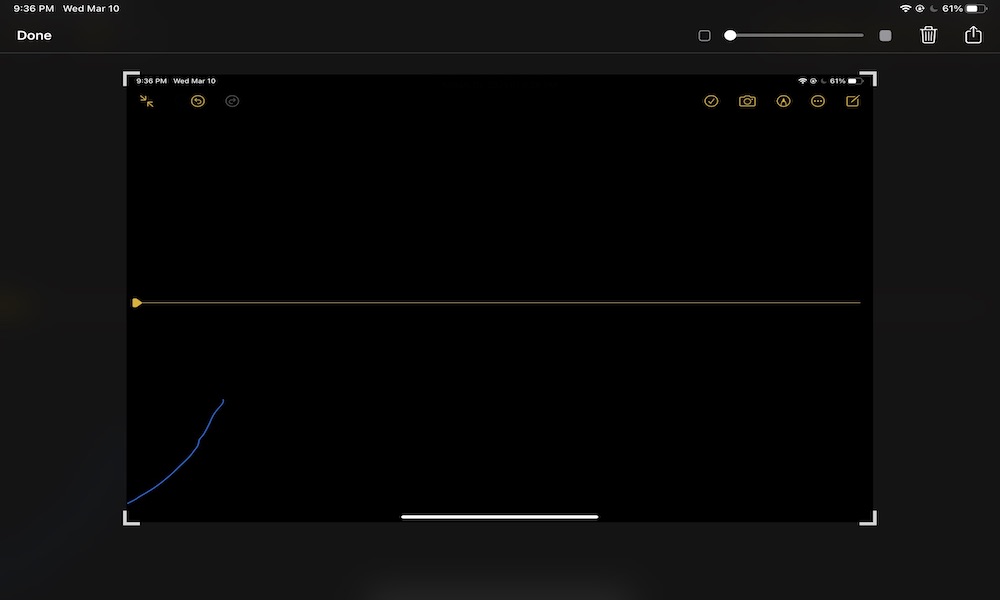
Taking screenshots on the iPad isn’t difficult, but Apple made it even easier with the Apple Pencil’s help.
You can take screenshots wherever you are with your Apple Pencil and with just a simple gesture. All you need to do is take your Apple Pencil and place it on any corner of your iPad and then drag it to the center of the screen.
The iPad will automatically take a screenshot that you can edit or save like you normally would.
