Customize the Double Tap Feature
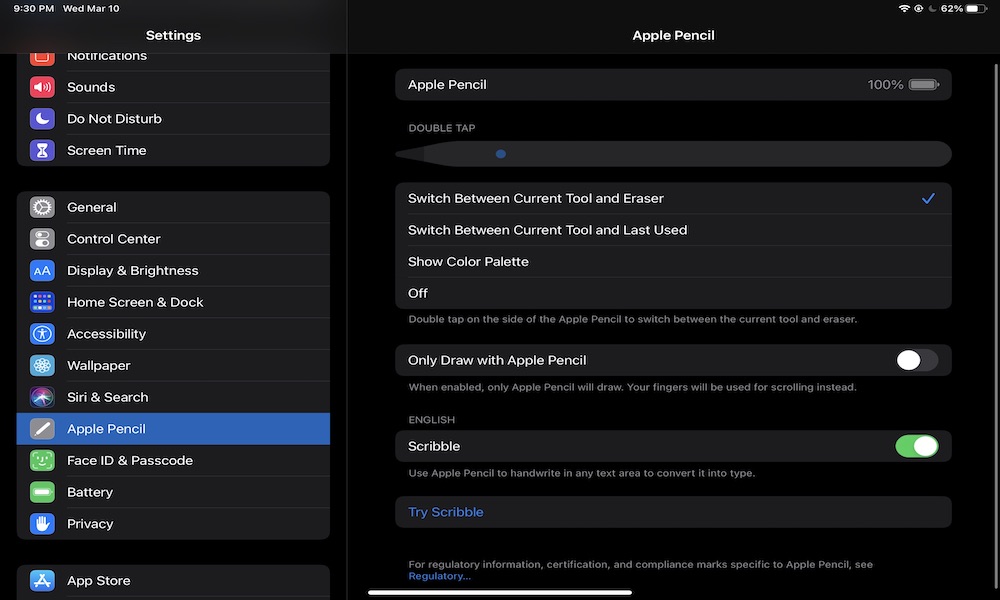
You’ve probably already tried it, but your iPad can sense when you double tap it. When you do it, your iPad will complete an action like opening the color wheel or switch between the eraser and another tool you’re using.
What’s great about it is that you can customize it to do what you want. Sure, the options are a bit limited so far, but hopefully, Apple will add other options in the future. Or, if you don’t like it or use it, you can turn this feature off.
Here’s how you can change the Double Tap feature on your Apple Pencil:
- On your iPad, open the Settings app.
- Scroll down and select Apple Pencil
- Choose what you want the Double Tap feature to do.
