Drop a Ruler to Draw Straight Lines
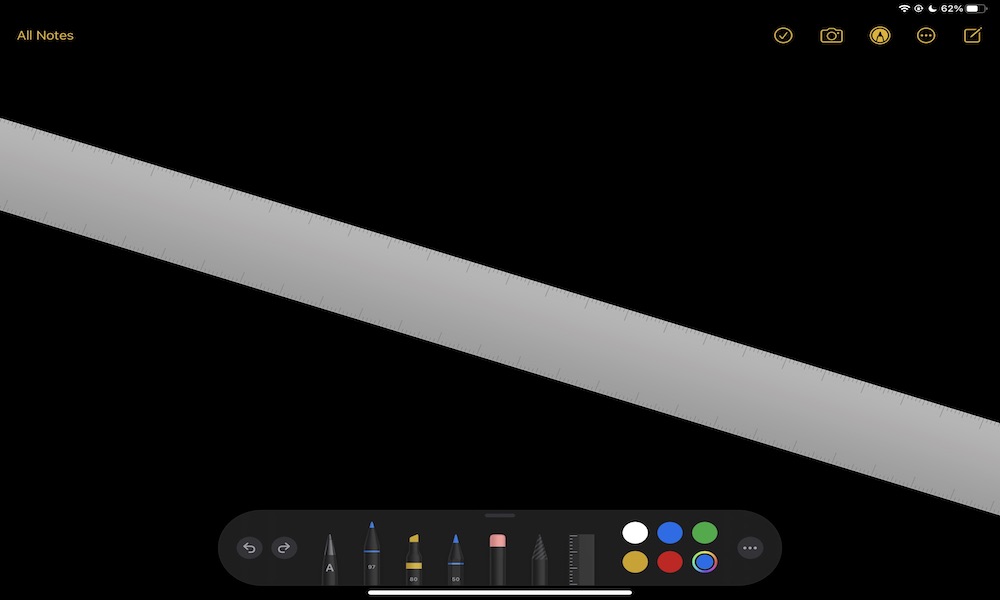
When you’re taking notes, you can use the different Apple Pencil tools on your iPad to personalize your notes however you like.
You can use a pen, pencil, highlighter and change the color of your tools. You can even use a ruler on your notes.
To use a ruler, all you need to do is put both fingers on your iPad to make the ruler appear. Afterward, your iPad will only draw straight lines where the ruler is. You can move it and adjust it to fit your notes.
