New Safari Security Feature
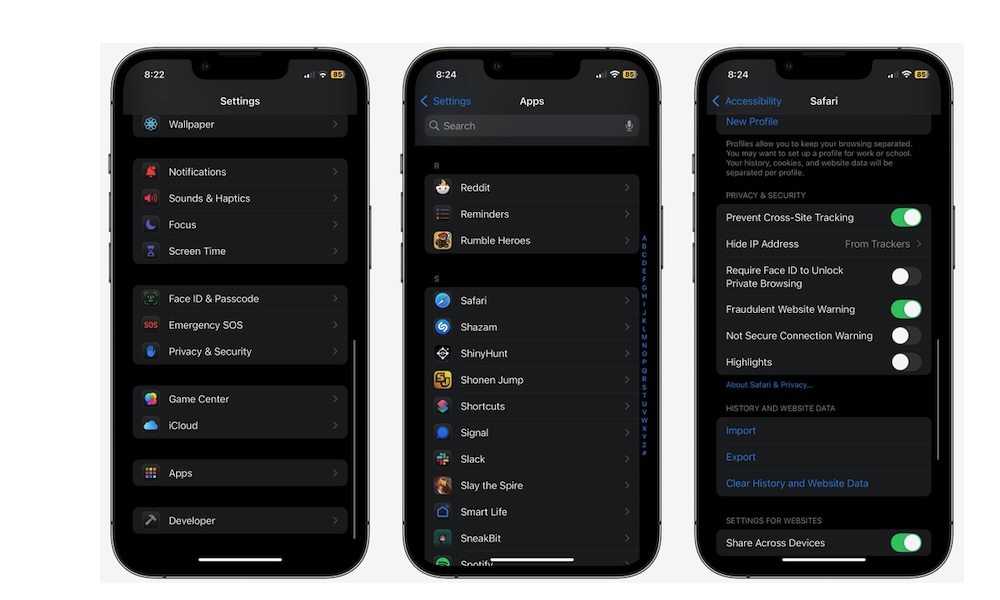
Apple is constantly adding security features to the iPhone and iOS 18.2 is no exception.
This time, Apple added a cool new security feature to Safari, which is excellent for browsing shady websites. This feature is really simple: It sends a warning when you enter a website that doesn’t have a secure connection.
This warning tells you that the website isn’t encrypted, which could make it way easier for a cybercriminal to intercept the information you’re exchanging with the site, including personal data, contact information, and even your username and password. Needless to say, you’ll want to be very careful on these websites. They’re usually harmless enough if you’re just reading them, but you should never submit any personal information to them.
Here’s how to make sure you get an alert when you visit websites that aren’t safe:
- Open the Settings app
- Scroll down and go to Apps.
- Scroll down again and tap on Safari.
- Under Privacy & Security, turn on Not Secure Connection Warning.
