Stop videos From Automatically Playing and Looping in the Photos App
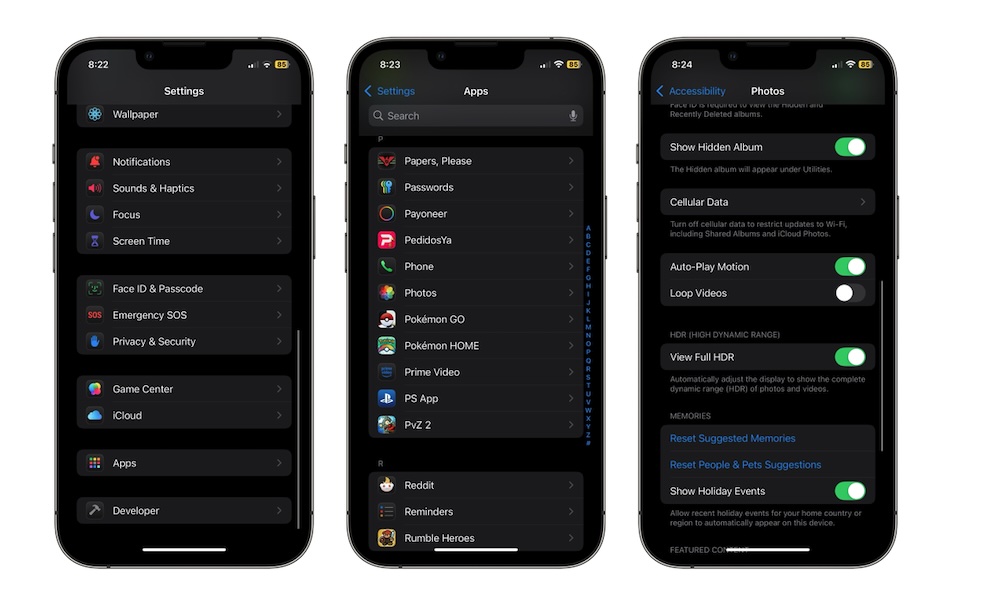
You’ve probably noticed that tapping on a video in the Photos app will automatically start playing it and then automatically restart it from the beginning once it’s done. This creates an annoying loop that you probably don’t want to deal with.
Fortunately, you can change this behavior in a flash, making it so the Photos app doesn’t automatically play or loop any videos. Here’s how:
- Open the Settings app.
- Scroll down to the bottom and tap on Apps.
- Scroll down and go to Photos.
- Scroll down one last time and turn off Auto-Play Motion and Loop Videos.
After you’re done, go to the Photos app and see if it did the trick. If your videos are still automatically playing, try closing the app and reopening it. That worked for us.
