Change All Your Default Apps in One Place
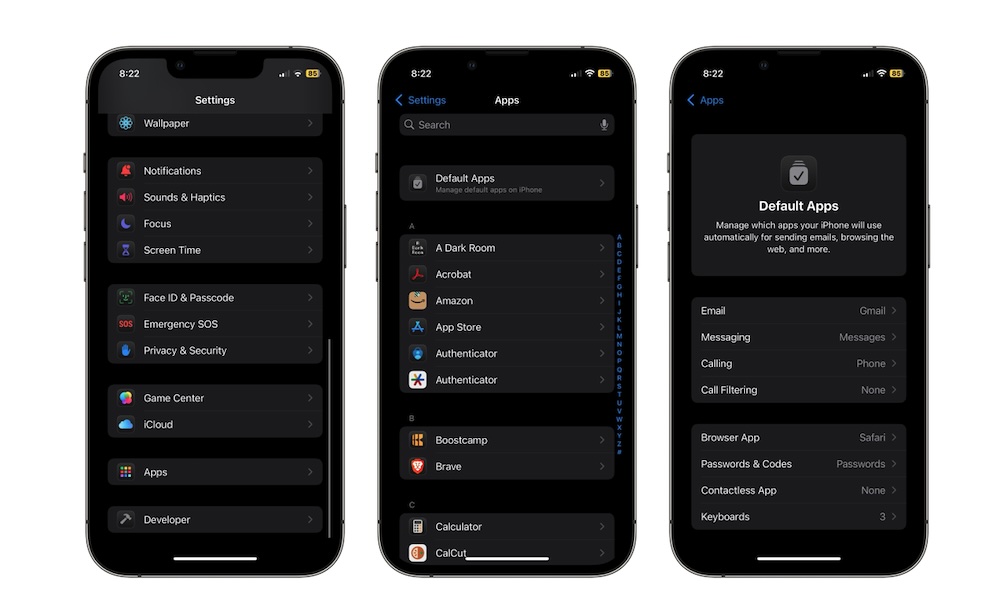
You probably already know that Apple lets you set third-party apps as defaults for specific things like email and web browsing. However, in previous versions of iOS, you needed to go to a particular app, like Apple Mail, and change the default from there.
With iOS 18.2, you can now find and manage all your default apps in one place, making it easier to customize your favorite apps however you want. Plus, Apple has added the ability to set new default apps for phone calls, messaging, and even contactless payments.
Here’s how to set default apps in iOS 18.2:
- Open the Settings app.
- Scroll down to the bottom and tap on Apps.
- Go to Default Apps.
From there, choose the category you want and select the app you want to set as your default. When you do that, your iPhone will use that app to automatically perform tasks like sending emails and messages, placing calls, or opening a link. Keep in mind that developers need to update their apps to take advantage of this new feature, so don’t be surprised if your favorite apps aren’t showing up here yet, especially for the new categories like messaging and calling.
