Set a Volume Limit for Your iPhone
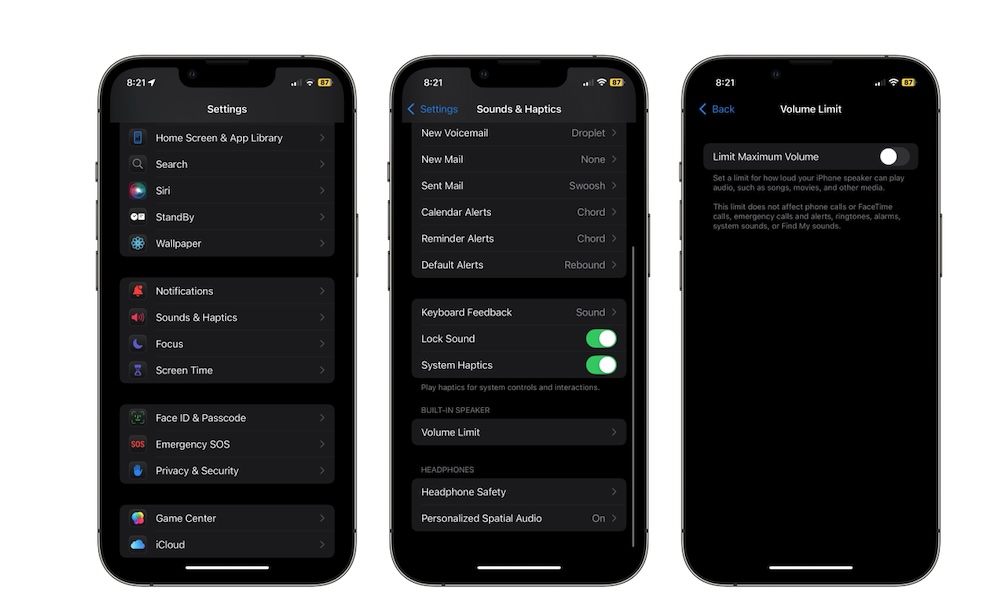
For the most part, your iPhone’s speakers are pretty decent. You can hear everything from your favorite songs, movies, or shows without issues. With that said, they might be too loud for your own good.
Apple knows this, so it added a new feature that lets you control your speakers’ loudness.
This feature is called Volume Limit, and as you can probably guess by its name, it limits the volume of your speakers, which can help your hearing health in the long run.
Remember that this setting will only affect sounds from songs, movies, videos, or podcasts. Other things like emergency calls, regular phone calls, FaceTime calls, or even your alarms or ringtones will not be affected, so you won’t have to worry about not hearing your alerts.
Here’s how to set up a volume limit on your iPhone:
- Open the Settings app.
- Scroll down and go to Sounds & Haptics.
- Scroll down to the bottom, and under Built-In Speaker, tap on Volume Limit.
- Turn on Limit Maximum Volume.
- Use the slider to set the Maximum Limit you want.
And that’s it. You can play a song and see how loud your speakers are now.
