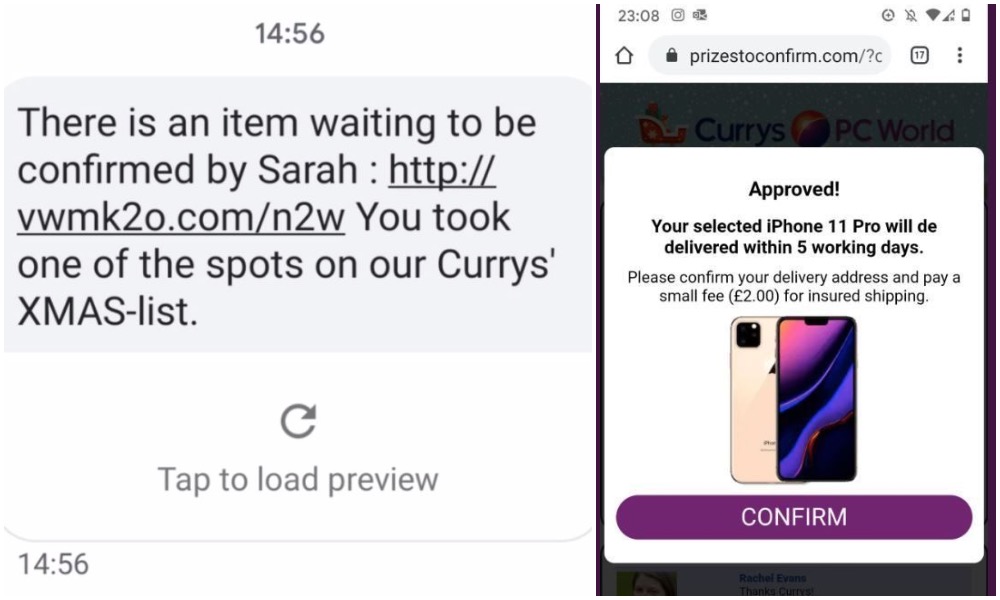9 Simple NSA Recommended Security Changes

Our iPhones are packed with personal data. Whether it's pictures, private chats, passwords, or even credit card information, there's a lot of sensitive information that we really don't want anyone else to see.
Unfortunately, even though the iPhone is a pretty safe device out of the box, there are still people trying to access your data to exploit it.
In fact, the issue is so big that the National Security Agency (NSA) has shared a document with some best practices for your mobile device. This document has many great suggestions that all of us can start using right now. Read on for 9 of the best security tips the NSA recommends.
Avoid Public Wi-Fi Networks
While having free Wi-Fi sounds great, public networks are a serious security risk for your iPhone and all other devices.
The reason is that public Wi-Fi networks can be accessed by anyone, including potential hackers. Since they don't require any type of authentication or offer any built-in encryption, anyone who knows enough can use public Wi-Fi to intercept data coming from your iPhone.
Moreover, there are times when you don't know who's behind the public network itself. The network owner could see your browsing history, making it completely unreliable.
Needless to say, public Wi-Fi networks are very risky, and you should avoid them at all times. Whether it's big corporations or small hackers, your data is at risk. If you absolutely need to use one, be sure to turn on a VPN so you have an extra layer of security.
Use a Strong Passcode
By default, your iPhone lets you use a 6-digit numeric code as your passcode. For some, that's enough, but if you're using a weak passcode, people might be able to learn it just by seeing how you unlock your iPhone.
To avoid this problem, try using a stronger passcode. Avoid passcodes like "123456" or "000000." Granted, your iPhone will alert you if it considers your passcode too weak, but you still have the option to ignore it and use a weak passcode anyway.
Also, try to avoid things like birthdays or anniversaries. If the other person knows these dates, they'll use them first to try to unlock your iPhone. Even a random thief will have access to that information if they steal your wallet and iPhone together — and you can bet those are the first passcodes they'll try.
Instead, use random numbers if possible. Granted, it might be hard to remember your passcode, but it'll be worth it in the long run. What's more, if you don't want to rely on six digits to protect your data, your iPhone lets you create a stronger passcode using numbers, letters, and special characters.
To change your passcode, go to Settings > Face ID & Passcode > Change Passcode. After you enter your current passcode, tap on Passcode Options and choose Custom Alphanumeric Code.
Use Face ID or Touch ID
The NSA also recommends that you use biometric authentication to protect your data. This means your iPhone's Face ID or Touch ID.
Both methods are extremely solid and more convenient than relying on your passcode. Plus, using Face ID or Touch ID comes with a few extra benefits.
Even if the person unlocks your iPhone with your passcode, they still won't be able to access certain sensitive data, such as your hidden album in the Photos app, your locked apps in iOS 18, or make in-app purchases.
If you haven't already, you can turn on Face ID or Touch ID by going to Settings > Face ID & Passcode and setting up Face ID.
Disable Location Services
Your iPhone is capable of sharing your location with any app you have on your iPhone. While this might be useful for apps like Apple Maps or Waze, not every app needs access to your location, especially not your exact location at all times.
This is why the NSA recommends ditching Location Services and only using it when necessary. It also recommends not bringing your iPhone to sensitive locations, which is a simple but useful tip.
If you want to turn off location services on your iPhone, go to Settings > Privacy & Security > Location Services and turn off Location Services at the top of your screen. If you feel like you need to use this feature, scroll down and select which apps will have access to your location.
Keep Your Apps to a Minimum
We've all been guilty of downloading and keeping apps in case we need them in the future. However, that day almost never comes, which is why it's recommended to have only a minimal number of apps on your iPhone.
Doing this will actually bring you a lot of benefits. For starters, your iPhone's storage will decrease, which might help with battery life and performance. And, of course, using only applications that you trust will help you feel safer when using your iPhone.
In addition, the NSA recommends that you only download apps from official app stores. Granted, this mostly affects Android users and iPhone users in the European Union. However, the rest of us need to be careful with the type of apps we trust. Try to download apps from reputable companies like Trello or Evernote.
Moreover, when you find an app you like, you can scroll to the bottom of the App Store page and see a section called Data Linked to You, which shows the data that may be collected by the app.
Don't Trust Pop-Up Messages

When you browse the web, you might find pop-up messages appearing seemingly at random. While it's normal to find them on some websites, it's never a good sign to see them on your iPhone.
If you're using an app or browsing the web and a pop-up message suddenly appears asking if you want to install an app or add an event to your calendar, avoid tapping it unless you're absolutely sure what it's asking you to do.
Depending on the app, it might be an ad, but it's still best to avoid it, especially if it looks shady.
If that happens, the NSA recommends that you close all your applications since you might not know which app is causing this. Likewise, you should probably delete any app that's not trustworthy enough and see if that fixes the issue.
Turn Off Your iPhone At Least Once a Week
The NSA also recommends that you turn off your iPhone at least once every week. This is an easy solution in terms of privacy in case someone is using a zero-click attack, which is an exploit someone can use without any interaction from you.
This cyberattack could allow the criminal to execute code inside your iPhone or to access your information without you knowing anything about it.
Luckily, turning off your iPhone once a week is a quick and easy way to prevent this. Not only that, but it might also help boost your iPhone's performance, which is always a plus.
Avoid Tapping on Links or Opening Files
This tip is simple but incredibly effective. We've all gotten random messages saying that we won the lottery or that we have a package in the mail, and all we need to do is go to a website to continue.
Unfortunately, these links often contain malware that can be used to control your iPhone, access one of your accounts, like your WhatsApp profile or email address, or access your information.
Unless you completely trust the message you received, it's best to avoid opening any link or file you receive, even if it's from a loved one.
Sometimes, your friends or family might fall for one of these scams, and the person sending the link is just a scammer pretending to be them. If that happens, try contacting them using a different method and ask them if it's actually them.
Keep Your iPhone Up to Date
This is a tip everyone suggests — even the NSA — and there's a reason for that. Updating your iPhone can have many benefits.
For starters, Apple might release a new patch that fixes a vulnerability in your iPhone that you didn't know about. Moreover, updates also bring improvements to security. Not to mention you might also get new features you didn't know you needed.
Needless to say, there's no reason not to keep your iPhone up to date. Apple even lets you install security updates in case you don't want a new version of iOS on your iPhone just yet.
To ensure you have the latest software update, go to Settings > General > Software Update and check for a new update that you can install.