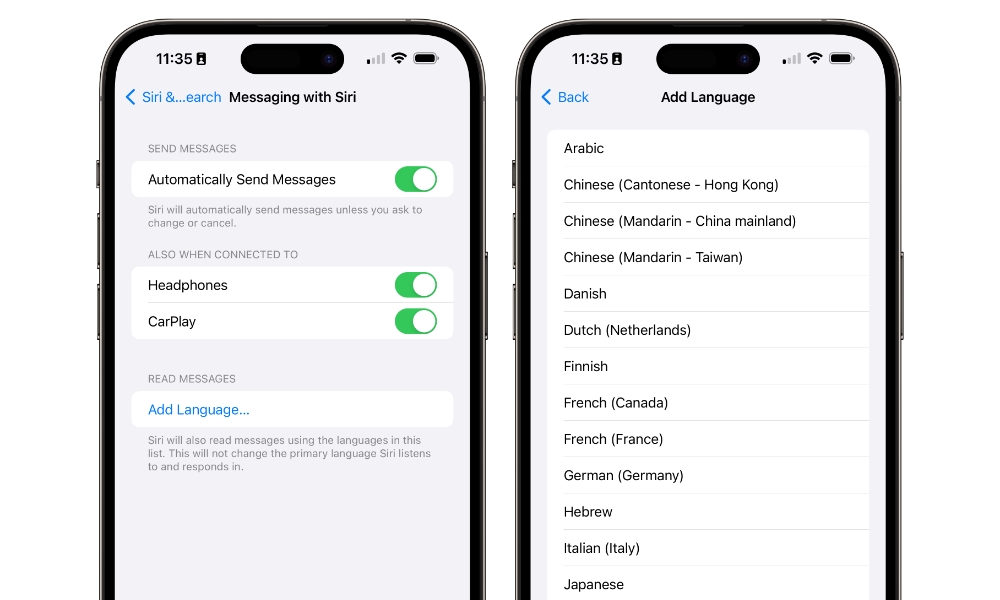Make Siri Read in a Different Language
If your iPhone’s primary language isn’t the language you use the most when texting, you’ve probably already heard how Siri butchers the message in the second language, trying to read it as if it were in English.
Luckily, iOS 17.4 brought a cool feature that lets you add new languages for Siri to use when reading your messages. You can add multiple languages, and this won’t change the primary language in your iPhone.
To add a new language for Siri to read in, you need to do the following:
- Open the Settings app.
- Scroll down and tap on Siri & Search.
- Go to Messaging with Siri.
- Under Read Messages, select Add Language.
- Choose the language you want.
Give your iPhone a few moments to download the language, and you’ll be good to go. But, if you want, you can go one step further and tap on the new language to change the voice you want to use. If available, you can also choose the accent you want.
Last but not least, if you choose the wrong language, you can always delete it by sliding the language to the left and tapping on Delete.