Add a Table of Contents
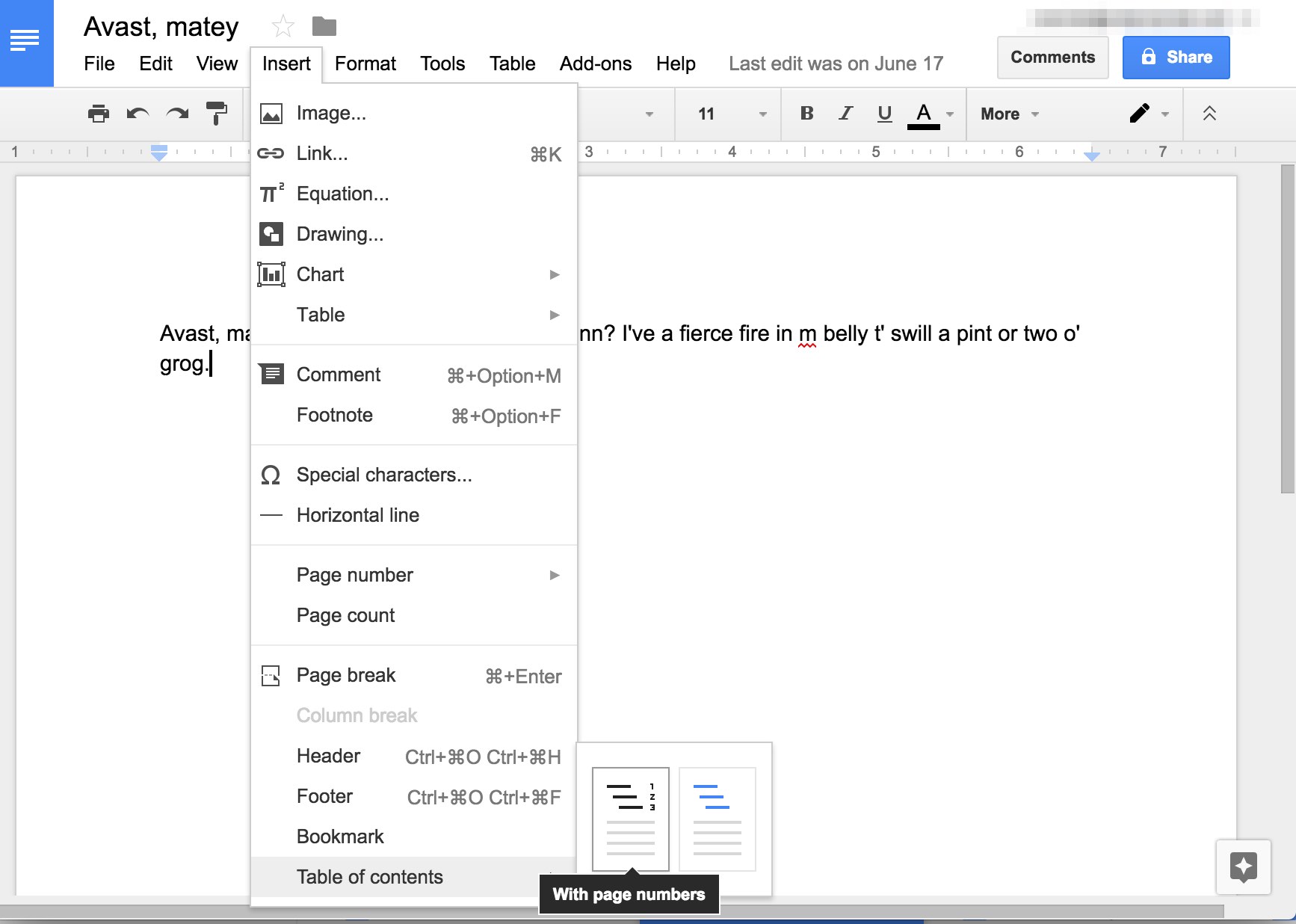
It’s easy to get lost when you are writing a large document with multiple headings. Simplify navigating your novella by using a Table of Contents.
You can create the outline and click on a heading to jump right to that section in your document. When collaborating, it also makes it easy for others to find the part they need to read or edit.
Add a table of contents by placing your cursor at the top of the document and select Insert > Table of Contents. You can choose to generate the TOC using page numbers or links.
