Use Dictate to Voice Type Your Document
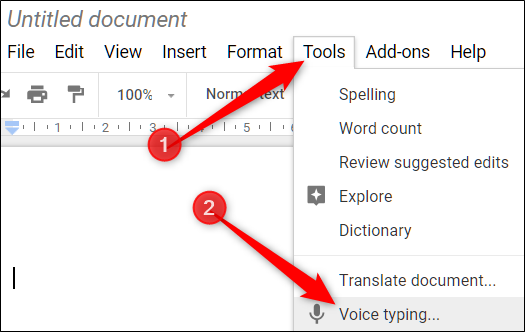
In a position where typing is awkward? No worries, you can use Google’s Voice to dictate your documents. Open a Google Doc file in Chrome and click on the “Tools” menu. Select “Voice typing” and then tap on the microphone icon to begin dictating. You need to have a built-in microphone or an external microphone attached to your computer for Dictate to work.
