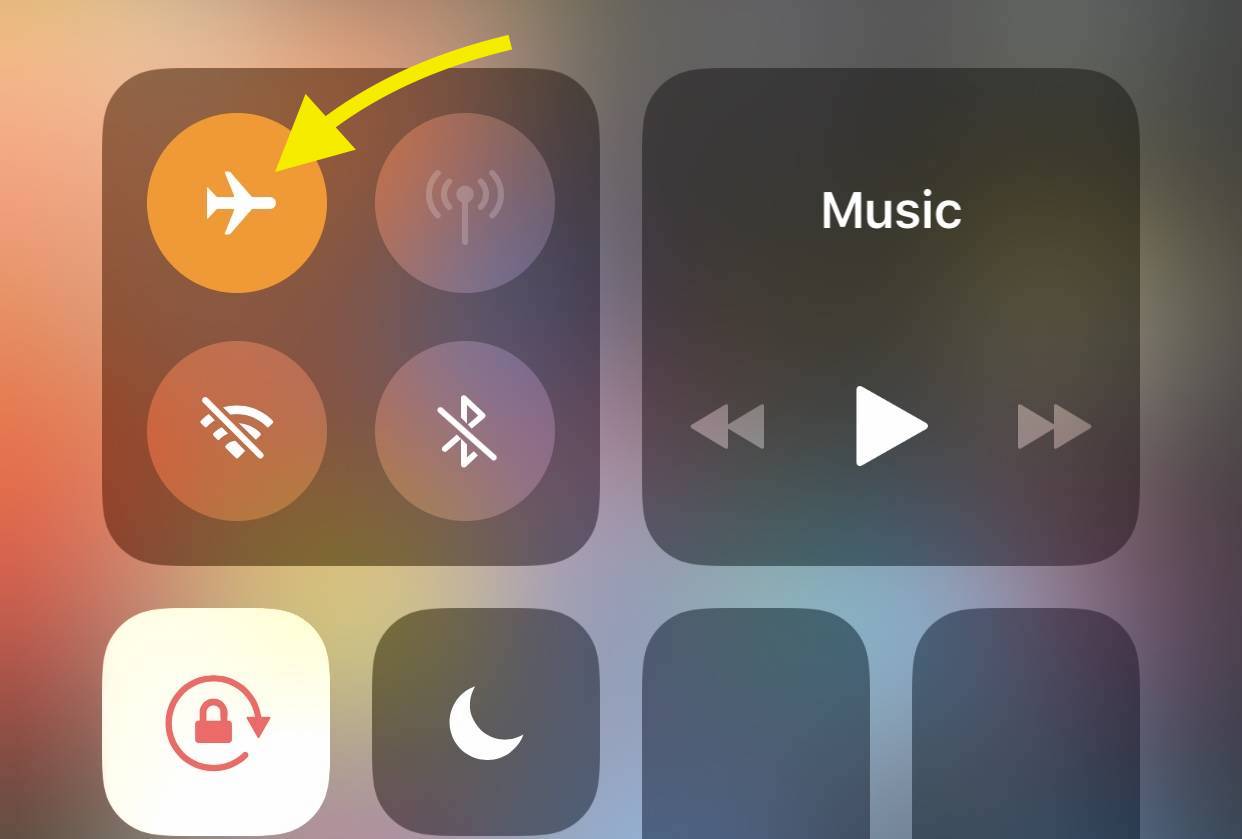7 Ways to Prevent Summer Heat from Damaging Your iPhone
 Credit: Antb / Shutterstock
Credit: Antb / Shutterstock
Summer can be incredibly hot, and those days when even you don’t like being outside can be especially hard on your electronics. iPhones are not immune to the elements, and too much heat exposure can ruin internal components like your battery and external parts like your screen.
It's true, iPhones will generally shut down if they stay out in the heat for too long as a self-protection measure – but that’s annoying for users, and doesn’t automatically block problems like battery damage, especially if it happens multiple times. Continue reading to browse 7 Ways to Prevent Summer Heat from Damaging an iPhone.
Use a Ventilated Case, or No Case at All
Your iPhone case actually inhibits a lot of heat transfer, which means it’s harder for your iPhone to cool down when it starts heating up. The best thing to do on a hot day is to simply remove your case altogether. If you really like (or need) a case, we suggest at least switching to one that’s designed to help dissipate heat.
Use Airplane Mode More Often
Airplane mode is a quick cheat for the summer heat. You can activate it right in your Control Panel in a second, and it turns off GPS, Bluetooth, Wi-Fi, and cellular data connections all at once. These connections are both a constant drain on your battery and a constant source of heat generation for your iPhone. If you don’t need to be online, flip to Airplane Mode before you put your iPhone away.
Stop Playing Mobile Games Outside
Today’s
mobile games are a significant strain on your iPhone, and can generate more
heat than almost any other phone activity. Combine that with the summer heat
outdoors, and it’s a recipe for your phone crashing. Play your games in an air-conditioned
area, or cut down on them entirely.
Close Your Apps
When you have apps open, many of them still can collect data in the background, like Facebook, and Maps for example. That can create unnecessary heat which all of the iPhone's components have to deal with. So keeping those sneaky apps closed can help your phone stay cool.
When you are finished with social media or video apps, make sure they are fully closed down before moving on. Close any apps that may use location services, including Google Maps, after you are done.
Don’t Keep Your iPhone in Hot Locations
Leaving your iPhone to swelter in the heat is asking for major trouble. Don’t store your iPhone in places where the temperatures are especially high, or where it wouldn't have a chance to cool down. Keeping your iPhone in your car is an obvious no-no, but fortunately, that’s not as common these days since we tend to keep our smartphones with us.
Also avoid keeping your phone in a bag or box if it’s going to be sitting out in the sun for a while. If you sleep if your iPhone under your pillow, try to break that habit, too.
On a related
note, your iPhone does gain heat when it’s charging, so try to keep it in a
cool spot while charging, and try to avoid using your phone too much until
charging is done.
Don’t Group Your iPhone with Other Electronics
All of your devices generate heat (even after recently being turned off), and you don’t want them sharing that heat and making it more difficult for heat to dissipate. If you frequently put your iPhone on top of your MacBook, for example, that’s a good habit to break. When stowing electronics in your backpack or case, don’t nestle devices next to each other, but keep them separated.
Keep Your iPhone Out of the Sun, and Don't Put It in the Freezer
Keep your iPhone in the shade, and minimize usage when you're under the sun (at beaches or swimming pools, for example).
If your iPhone does shut down and show a temperature warning, turn it off immediately to help it cool down as fast as possible.
But never put your iPhone in the fridge or freezer. It might seem like a good idea at the time, but cold temperatures can also damage your battery and rapid temperature swings will likely make it worse.