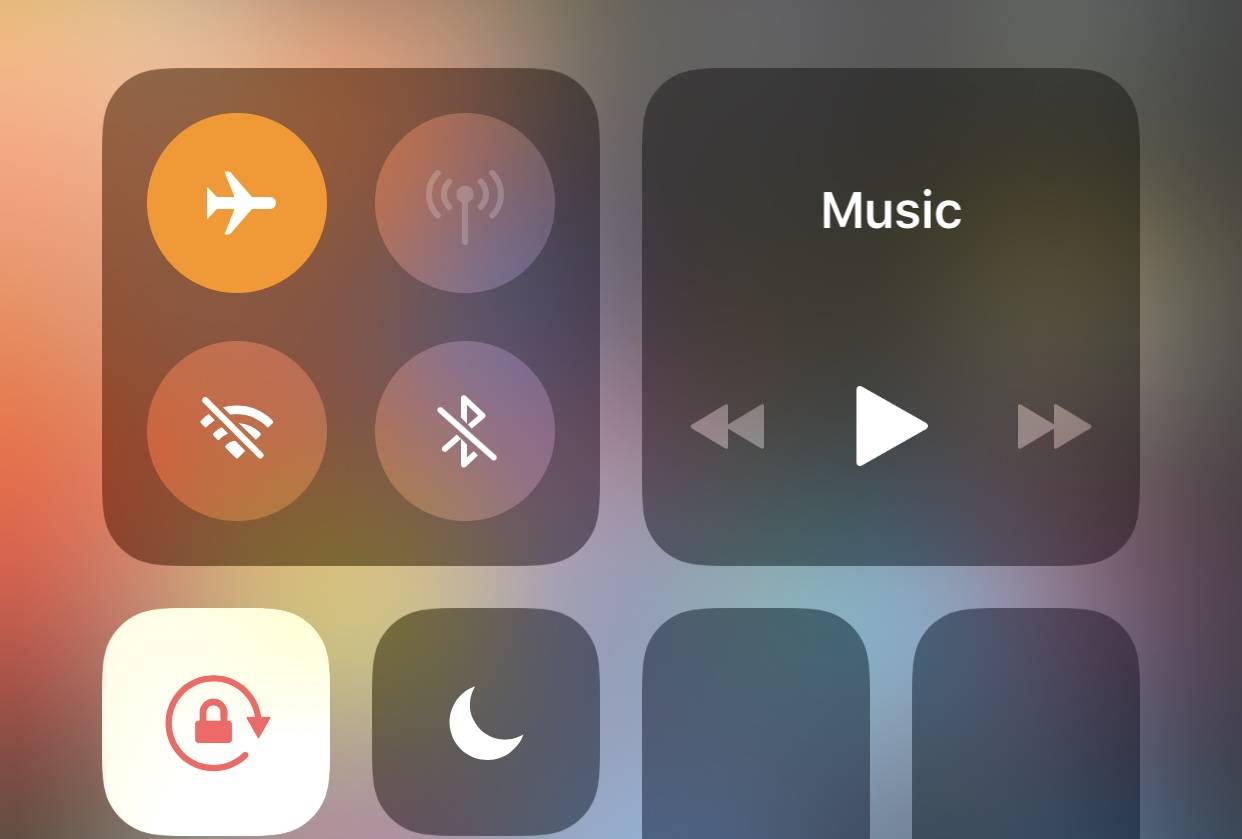7 Tips to Charge Your iPhone as Fast as Possible (No Matter What Charger)
 AS photo studio / Shutterstock
AS photo studio / Shutterstock
Sometimes, you just need more battery power now. In these cases, charging can seem maddeningly slow. Well, you may not be able to buy a new charger right away, but there are plenty of things you can do to help your iPhone charge more quickly. Here are a few tips worth a try. Continue reading to learn 7 Tips to Charge Your iPhone As Fast as Possible (No Matter What Charger).
Switch to Airplane Mode
Generally, the less background activity that your iPhone is preoccupied with, the faster it will charge. If your phone isn't using its battery for tasks, the charge simply builds up faster, no matter what charging system you may be using. So pop into your Control Panel and hit the Airplane Mode button to turn off connections and help your phone, well, relax. Of course you could also turn your phone off entirely, but this takes longer and leaves you without access to your alerts and messages, which can be a painful experience.
Quit All of Your Apps
If you're doing an extended charge, take a moment to close all of your currently operating apps as well. Much like switching to Airplane Mode, this helps ensure that your iPhone won't be busy with anything else in the background while it's charging, allowing your battery level to build quicker.
- For iPhones with a Home button, simply press the Home button twice while the iPhone is unlocked, and you should get a preview of all your open apps. Swipe up to close them.
- For iPhones without a Home button, swipe up from the bottom and hold your finger at the center of the screen, which will open the app switcher showing all your apps. Swipe up to close them.
Pop the Case Off
When charging the iPhone, its battery is particularly vulnerable to temperatures. Fortunately, this is rarely a concern as long as you are charging at around room temperature (please don't charge near heaters or out in the cold air – this will hurt your battery). However, there is one thing that makes a difference to your iPhone's temperature no matter where you are, and that's the case. If you have a thick, heavy iPhone case, try removing it before you charge to help your iPhone stay cool, improving the efficiency of the process. Mileage may vary depending on how easy your case is to remove and put back on, but it's worth a try.
Charge in a Wall Socket
When possible, try to charge in a wall outlet. Charging via your MacBook or desktop computer is fine and won't hurt your iPhone, but these charging methods tend to be significantly slower because of the way the battery charge is transferred. Hooked up to a wall outlet, your iPhone will probably charge much faster.
Note that the differences here are fading with newer iPhones that can utilize USB-C/Thunderbolt connections, which are much faster and minimize charging differences, but this trick still holds very true for the older iPhones out there.
Stop Checking Your Phone
If your iPhone is a constant companion, it may be a little difficult to part with it for a good charge session. You may be tempted to rush back and check on your texts or emails. Try to avoid doing that. When your iPhone turns back on, it has to use power to brighten up the screen again and show you all those messages – and it uses even more power syncing apps and bringing them back up if you unlock it. Keep checking, and this quickly drains battery life, making your over battery charge time longer.
Use a Portable Battery Pack
Most battery packs are designed to enable fast charging. If you have a newer battery pack, chances are good that you can charge your iPhone very quickly while using it. Of course, using a battery pack all the time isn't feasible, but if you need a quick charge ASAP and you have a Quick Charge 3.0 compatible pack handy, you may want to try it out to see if it charges faster than your wall outlet.
Don't Wait for 100%
If you need a fast charge, waiting until the battery reaches 100% could be a mistake. This is because Apple designs its batteries to fast charge all the way up to 80%, and then slowly charges the remaining 20%. This helps keep the battery healthy, but it also means the last fifth of charging takes much longer. If you want the speediest results for this charge, just unplug around 80%.
Learn More: iPhone 8 or Newer? You Should Take Advantage of This Wireless Charger