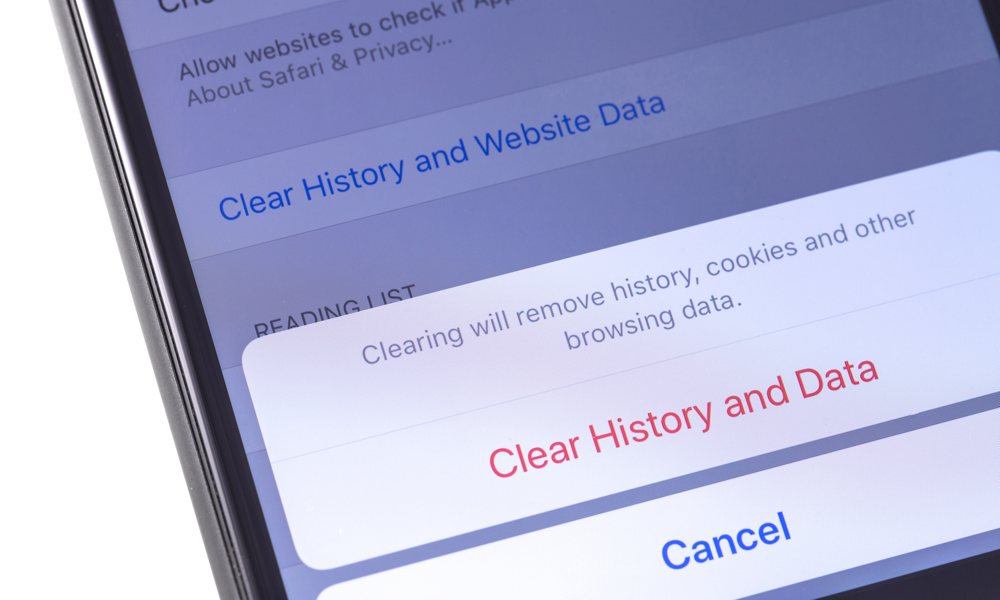Clear out Safari
If you use Safari frequently on your iPad, then – like most browsers – it’s been building up a cache of history and website data. That’s no problem in the short term, but if you ignore it over time, it can lead to serious slowdowns when you are browsing the internet.
Take care of this problem by clearing out your cache. It’s effortless to do. As usual, this will also clear out any autosaved login information that isn’t on iCloud, so keep this in mind before you begin.
- Go back to Settings.
- Choose General.
- Look for the option to Clear History and Website Data.