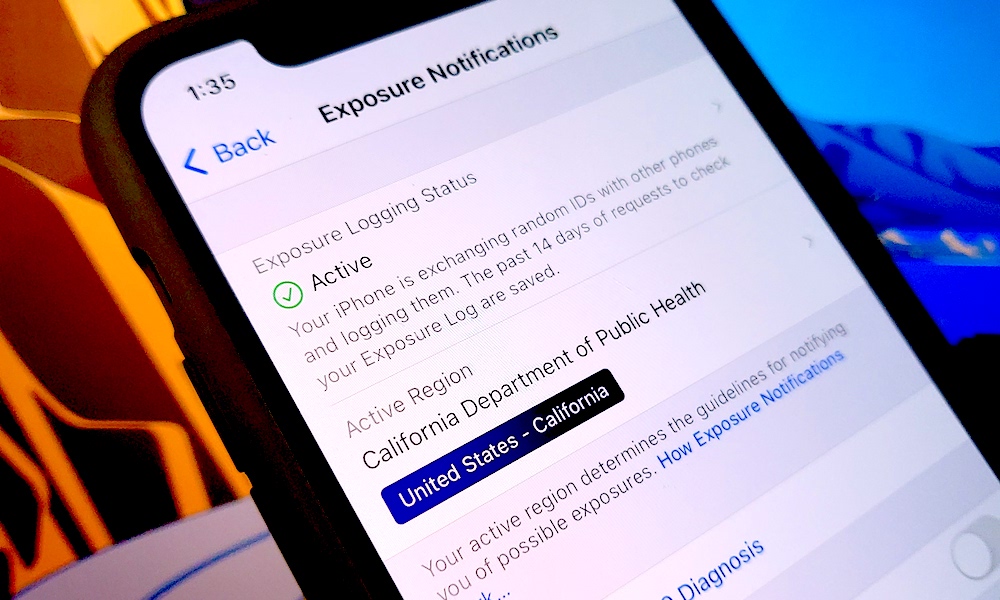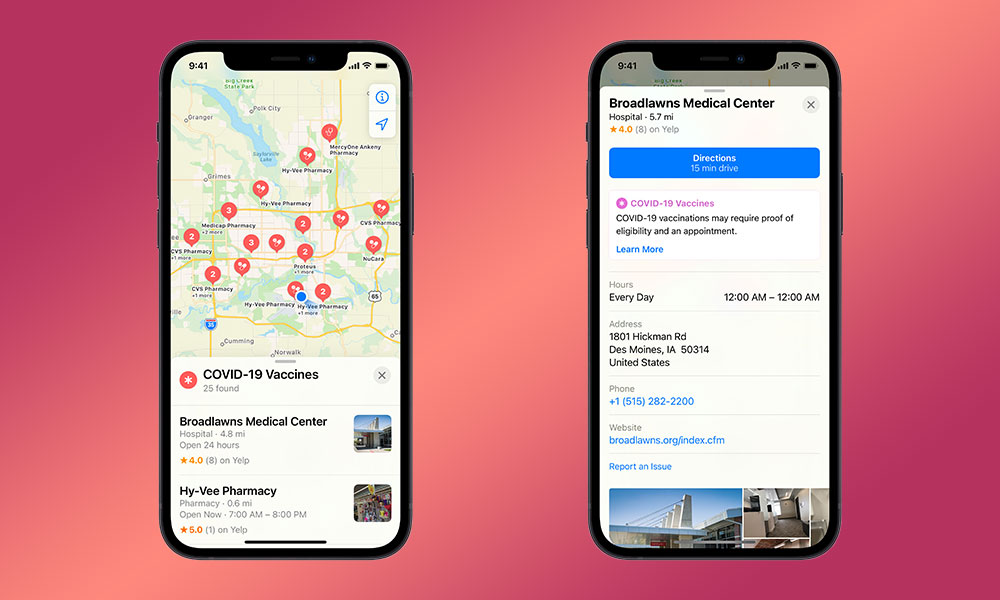6 Critical Ways Your iPhone Can Help You Manage COVID-19
 Asiandelight / Shutterstock
Asiandelight / Shutterstock
Are you concerned about getting COVID-19 and want to do everything you can to protect yourself during the pandemic? One of your most valuable tools in the fight against coronavirus is your iPhone. You can use it to find vaccination locations, check yourself for symptoms and even use it to make sure you have not come in contact with someone who's infected. Continue reading to browse 6 Critical Ways Your iPhone Can Help Manage COVID-19.
Add Your Vaccine Card to Your iPhone
After you are fully vaccinated, you can add your vaccine card to your iPhone for convenience. There are several different ways to add your vaccine card to your iPhone. Why? First and foremost, you don't want to lose the only record of your vaccination. You also may need to show your card to attend a concert or to travel. Regardless of how you do it, it's essential to keep your vaccine card on your phone.
Turn On Exposure Notifications
In response to the COVID-19 pandemic, both Apple and Googe added a new feature to iOS called Exposure Notifications. The system generates a random Bluetooth identifier that is shared between devices when they come close enough together when out in public. These identifiers are saved for a short period on each phone. If a person becomes sick with COVID-19, the tracing system can then use these identifiers to notify all the people who had close contact with the COVD-19 patient. Though it is available in the iOS Settings app, you can only use Exposure Notifications in those states and geographic areas that support this feature.
Find a Testing or Vaccination Site
There may be a time when you need to get tested for COVID-19 or sign up for a vaccination shot. To help you find the closest testing facility or vaccination site, you can fire up Apple Maps! Use the search bar or ask Siri to help you find a nearby location. Apple will show you vaccination and testing locations on the map. You can click on each one to view the hours they are open and find their contact information.
Self-Check for Coronavirus Symptoms
Not feeling so well and wonder if you have COVID-19? You can point your browser to the CDC's self-checker, which will help you diagnose your symptoms to see if they match COVID-19. You also can ask Siri about your symptoms, and the digital voice assistant will walk you through a list of questions that'll assess whether you may have COVID (or something else).
Wash Your Hands Long Enough
The Apple Watch helps you keep your hands virus-free with a new handwashing feature that Apple added to watchOS last year. The handwashing feature automatically detects when you begin washing your hands and starts a 20-second countdown timer. This 20 seconds of scrubbing with soap and water helps ensure your hands are sanitized and free from the coronavirus that causes COVID-19. You can turn on the handwashing option in the settings app on the Apple Watch.
Monitor COVID Symptoms with the Apple Watch
Apple Watch owners may soon have an advantage when it comes to tracking COVID-19. A study from earlier this year suggests the Apple Watch can detect the minor changes in a person's heart rate variability that happens in response to illness. The Watch may be able to detect COVID-19 up to a week before symptoms start to appear. Apple is collaborating with the University of Washington School of Medicine, the Seattle Flu Study, and the Brotman Baty Institute for Precision Medicine to study the Watch's role in managing COVID-19. The study uses heart sensor data from the Apple Watch and couples it with weekly surveys from the study's participants to predict a person's risk of COVID-19.