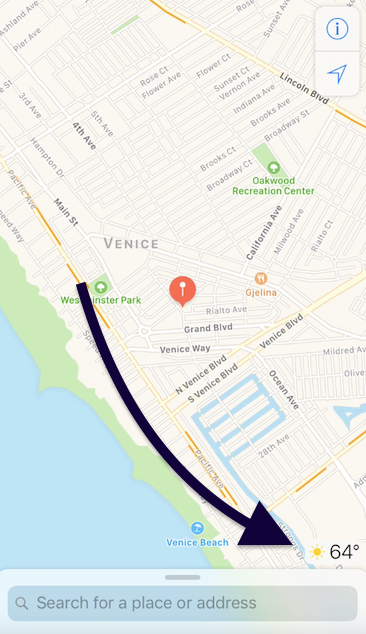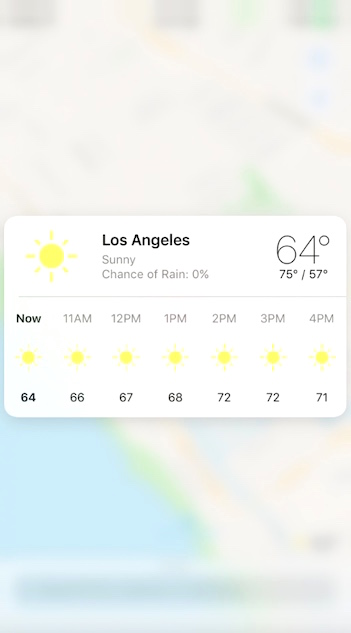5 iOS 10.3 Tricks You Need to Know
4 Min Read
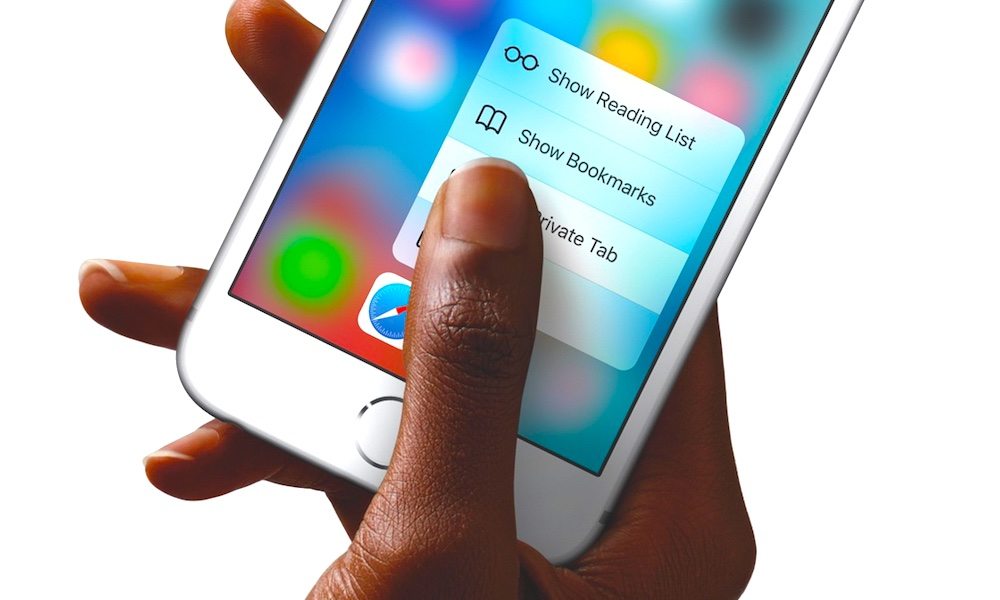
Image via Apple
Apple rolled out iOS 10.3, the latest version of the operating system for the iPhone and iPad, late last month. iOS 10.3 came after seven rounds of beta releases and brought with it a host of security improvements and a bunch of new features, which is why we’ve compiled this list of new iOS 10.3 tips and tricks you need to know.
5. Get a Weather Report in Maps
For those of you with an iPhone 6s model or newer, you can use 3D Touch functionality to trigger a weather forecast pop-up for a specific area from within the Maps app without exiting and opening the Weather app separately. Just follow these steps:
- Open Maps.
- Locate the cloud or sun-shaped weather icon in the bottom-right corner of the screen. Note: If you don’t see the weather icon, try zooming into the map further.
- Hard press the icon to pull up a local forecast for the area for that day, with weather information listed by the hour.
- If you continue holding on the icon, the Weather app will open in a separate window.