3. Clear History and Website Data
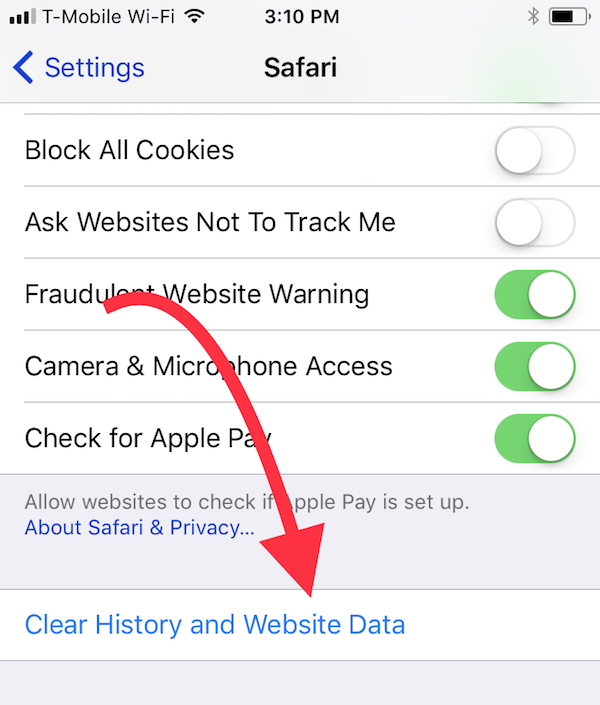
If you wish to start afresh in Safari, you can clear all your browsing history and cookies. This can be done by going to Settings > Safari and tapping on Clear History and Website Data.
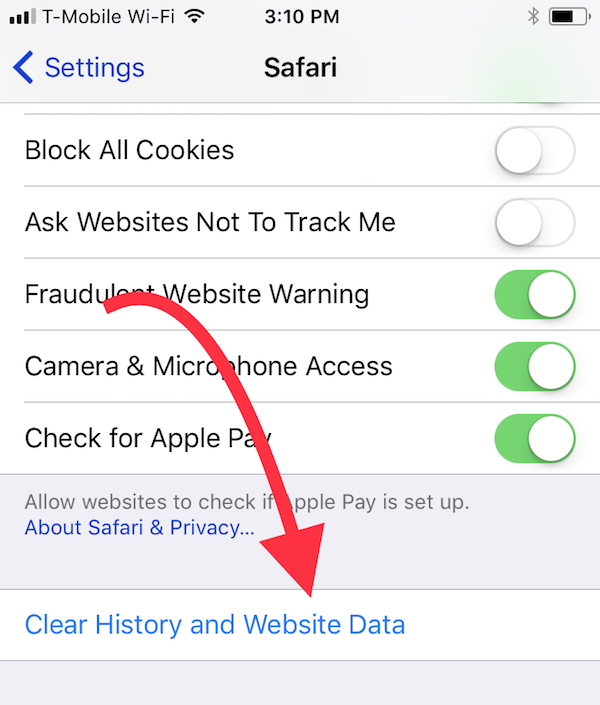
If you wish to start afresh in Safari, you can clear all your browsing history and cookies. This can be done by going to Settings > Safari and tapping on Clear History and Website Data.