12 Tips to Make the Most Out of Apple Notes on Mac
10 Min Read
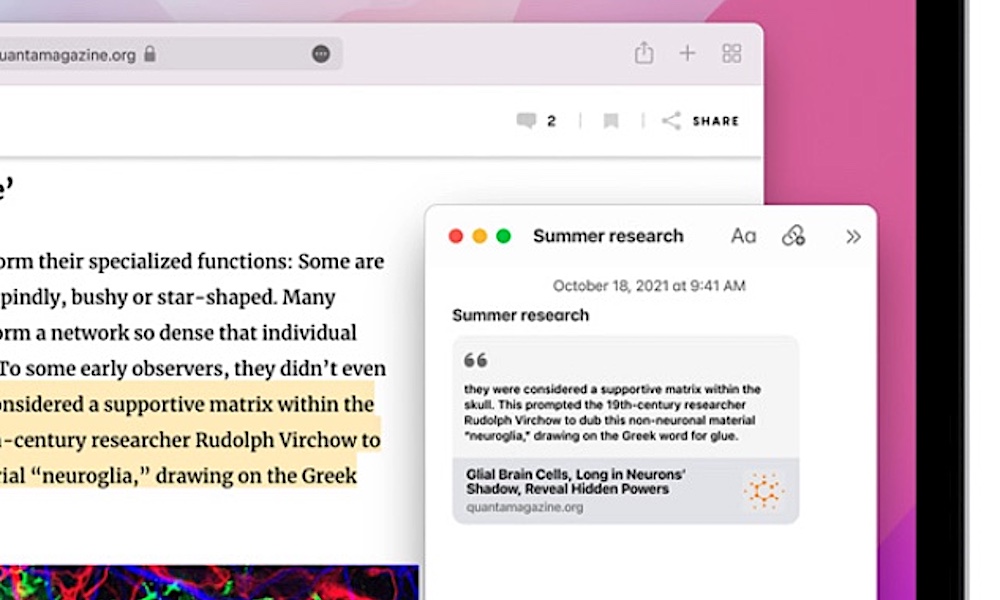 Credit: Apple
Credit: Apple
Apple Notes is one of the best note-taking apps for iPhone, iPad, and Mac. Not only is it a pretty complete app with everything you need to meet your note-taking needs, but since it’s a first-party app, it works perfectly well with any Apple device.
What’s more, Apple is constantly updating the Notes app and introducing many new and cool features you can try as soon as you update your Apple device.
Of course, if you want to get the most out of the Notes app, you’ll need to use it properly. Luckily, there are plenty of ways to master it, especially on your Mac.
From dictating instead of writing to exporting your notes into any file you want, read on for a dozen tips that will help you master the Notes app on your Mac.
