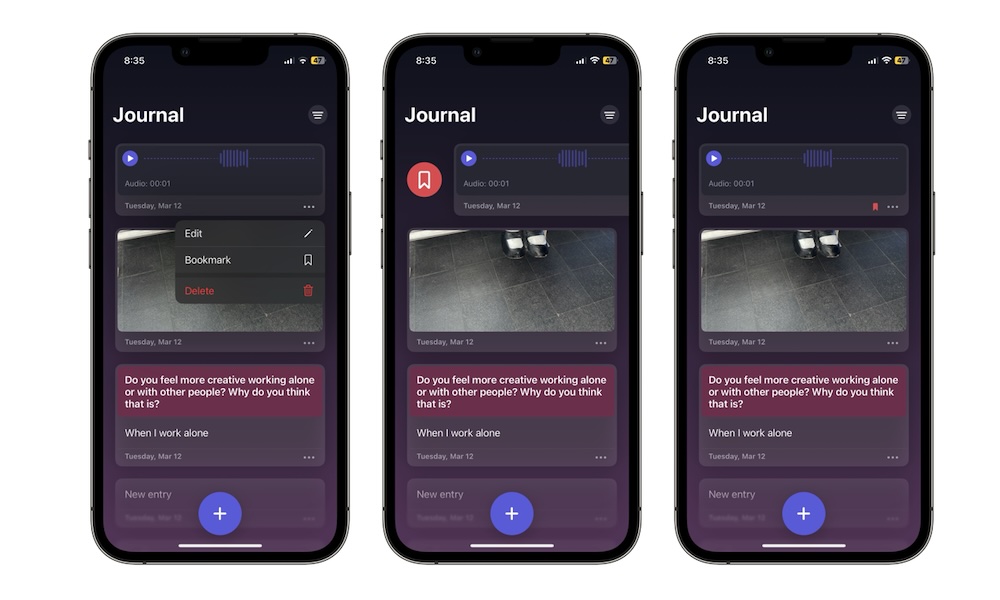Bookmark Your Journal Entries
Another thing you can do with your entries is bookmark them. Doing so will add a small red bookmark at the bottom of your entries, and you’ll be able to find them with the Journal app’s filters.
To bookmark your entries, press the three dots in the bottom-right corner of your screen and then tap on Bookmark.
You can also swipe your entire to the right and tap the Bookmark button.
And that’s it; your note will be saved as a bookmark, making it easier to find when you need it.