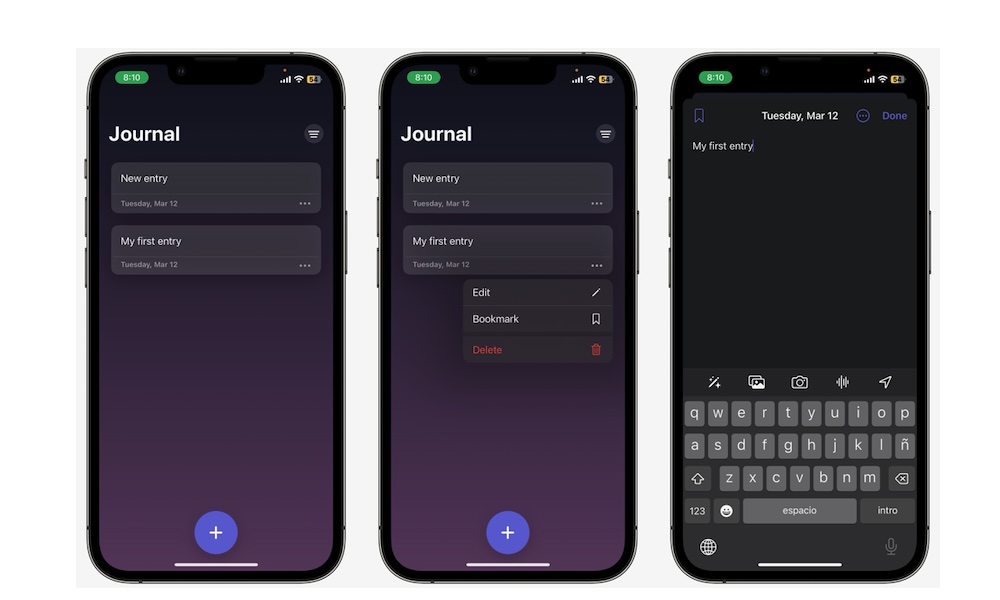How to Edit Your Entries in Journal
Unlike other apps, editing your journal entries isn’t as simple as just tapping on them. With that said, there are a couple of ways to edit your entries.
First, you can edit an entry by tapping the three-dot button in the bottom right corner of the entry and then selecting Edit.
Another option is to swipe the entry you want to edit to the left and then tap the pencil icon to edit.
Both options will take you to your entry, where you can edit as much as you want. When you finish, tap Done in the top right.