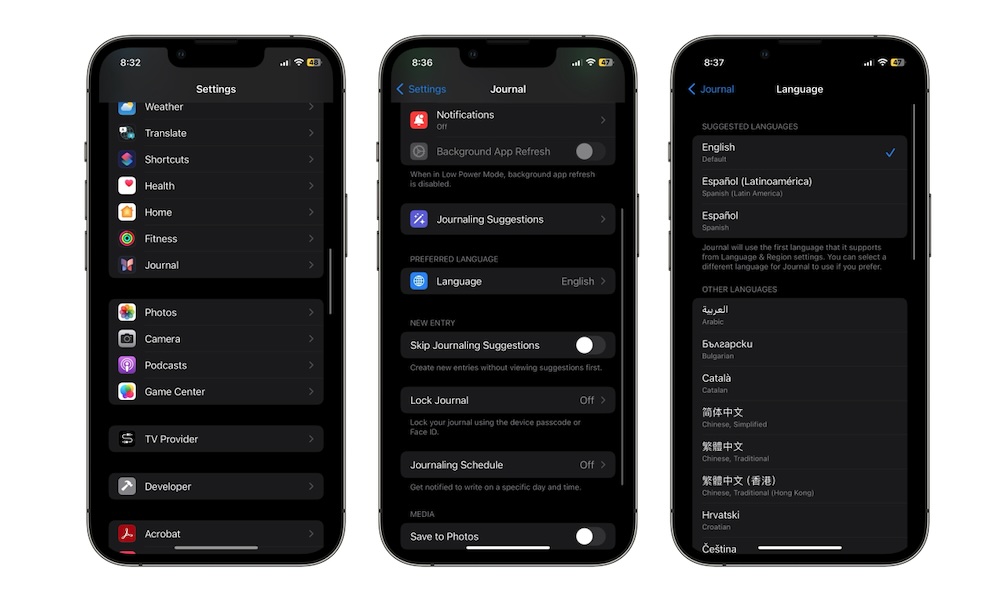Select Your Preferred Language for Your Journal
Whether you’d like to write in your native tongue or you’re trying to practice a new language, you can change the language you want to use in the Journal app. Keep in mind that this will not change the primary language on your iPhone.
Also, at the time of writing, this doesn’t work all that well. The language will only change for some options in the Journal app, but you’ll still see other things like the Reflections available in English or your iPhone’s primary language.
Apple will probably fix this in the future, but as of right now, Journal won’t change that much.
Still, this is how you can change the language in Journal:
- Open the Settings app.
- Scroll down and go to Journal.
- Scroll down again, and under Preferred Language, tap on Language.
- Choose the language you want.