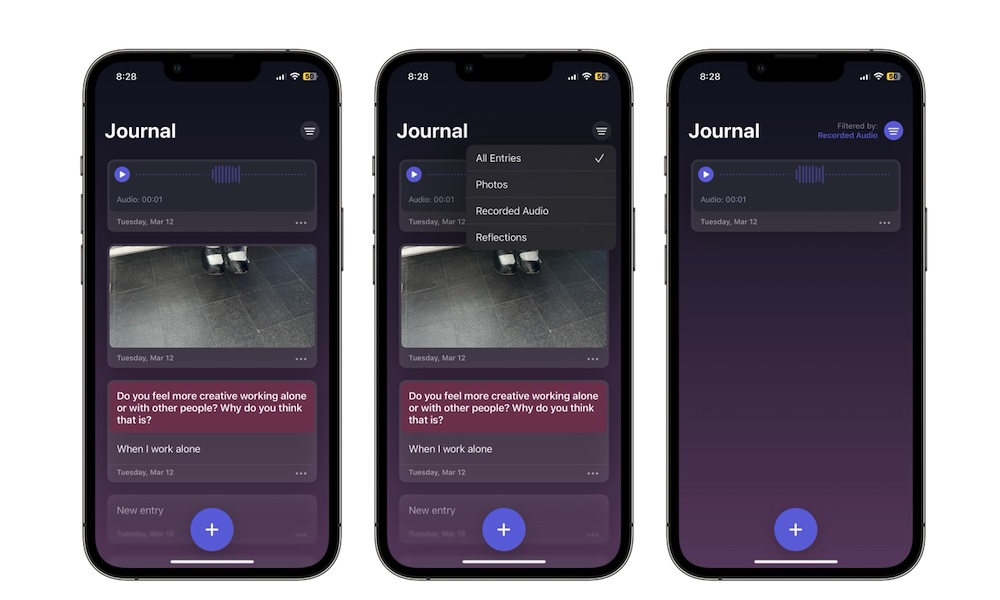Find Specific Entries By Using Filters
The Journal app also comes with a few filters you can use to find specific notes at a moment’s notice. Since, at least at the time of this writing, there isn’t a search feature built into the app, this is the best way to keep tabs on all your entries.
To start using filters, simply open the Journal app and tap the Filter button located near the top right of the app.
Next, tap on the type of entry you want to filter. The types of entries you can filter will depend on the entries you’ve created. If you’ve only created normal entries with no pictures, reflections, or audio, then you won’t have any filtering options.
On the other hand, if you’ve created different types of entries, you’ll see filters for Photos, Recorded Audio, Reflections, and even Bookmarked entries. To go back to the original view, all you need to do is select All Entries.