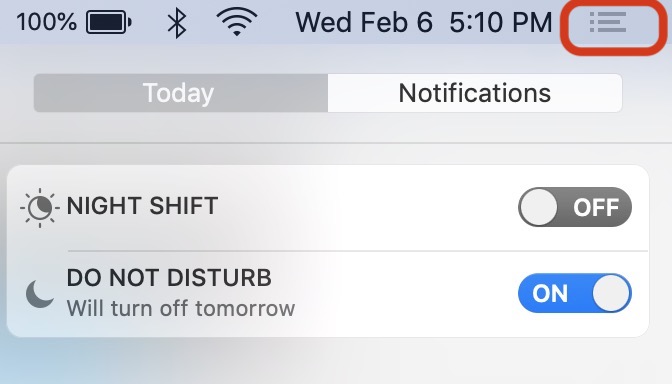Enable Do Not Disturb
Constant notifications can quickly derail any focus session or workflow. Enter Apple’s Do Not Disturb mode, which can do wonders for your productivity by silencing incoming notifications.
Do Not Disturb is easily enabled within the macOS Notification Center. But you can also quickly turn on the feature using a keyboard shortcut: Just hold down option and click the Notification Center button in the upper right-hand corner of the top menu bar.