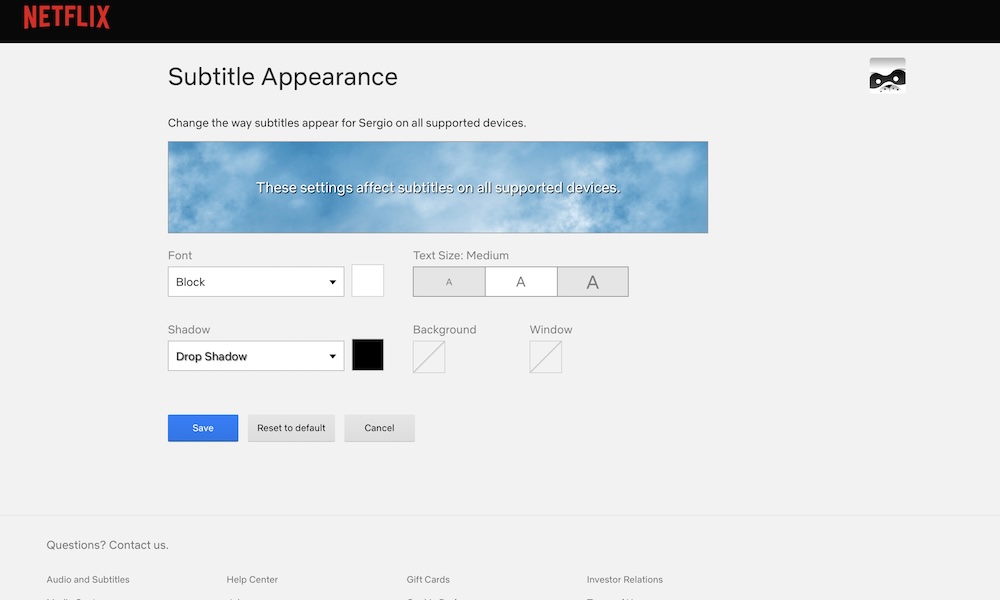Change the Look of Your Subtitles
With so much great foreign content available on Netflix, subtitles have become a must-have for many. Unfortunately, Netflix’s default subtitles might not be everyone’s cup of tea.
Whether it’s the color or the size, the subtitles might just not be good for you. Fortunately, Netflix knows this, which is why it lets you customize your subtitles almost however you want. Here’s how:
- Go to Netflix in your browser.
- Select your profile.
- Click the profile picture in the top right corner.
- Select Account.
- Scroll down and go to Edit Settings
- Click on Subtitle appearance.
- Customize your subtitles however you like. You’ll see a preview of what they look like near the top of the screen.
- When you’re done, click on Save.
- Or, if you don’t like the way your subtitles look, click Reset to Default and start again.