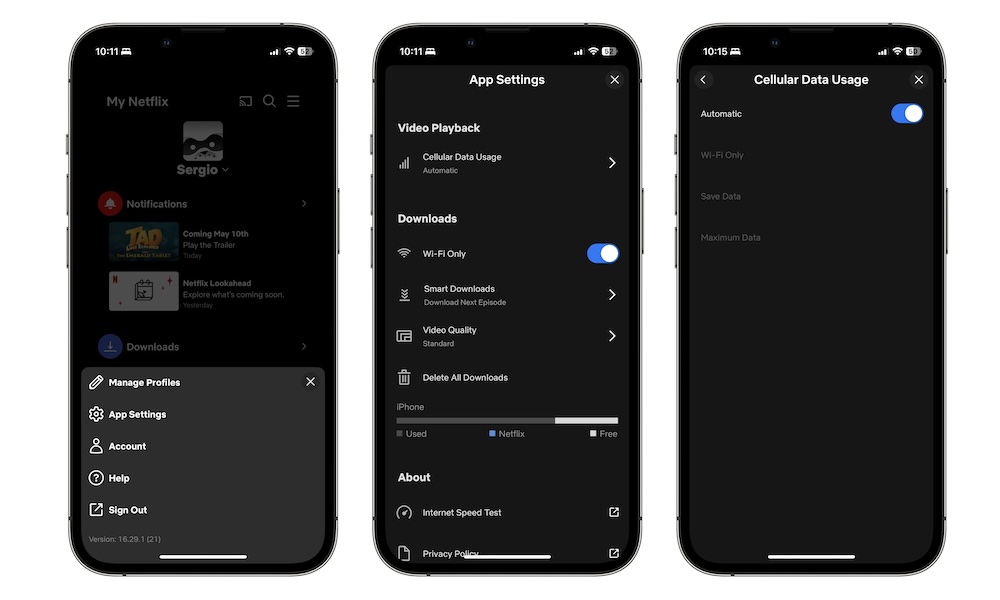Manage Your Data Usage
If you use your data plan to watch Netflix, you probably know how fast you can burn through your data. Sure, you can download the content you know you’ll want to watch, but if your subscription plan doesn’t allow you to, the second best option is to manage your data usage.
Fortunately, you can change your data usage so you only use Wi-Fi — avoiding costly mistakes — or use a Save Data mode so you don’t run out of data. Here’s how:
- Open Netflix and tap on your profile picture at the bottom right corner of your screen.
- Tap the three-line button in the top right corner.
- Go to App Settings.
- Select Cellular Data Usage.
- Disable Automatic.
- Choose Save Data or Wi-Fi Only.
- You can also choose Maximum Data if you have an unlimited data plan.