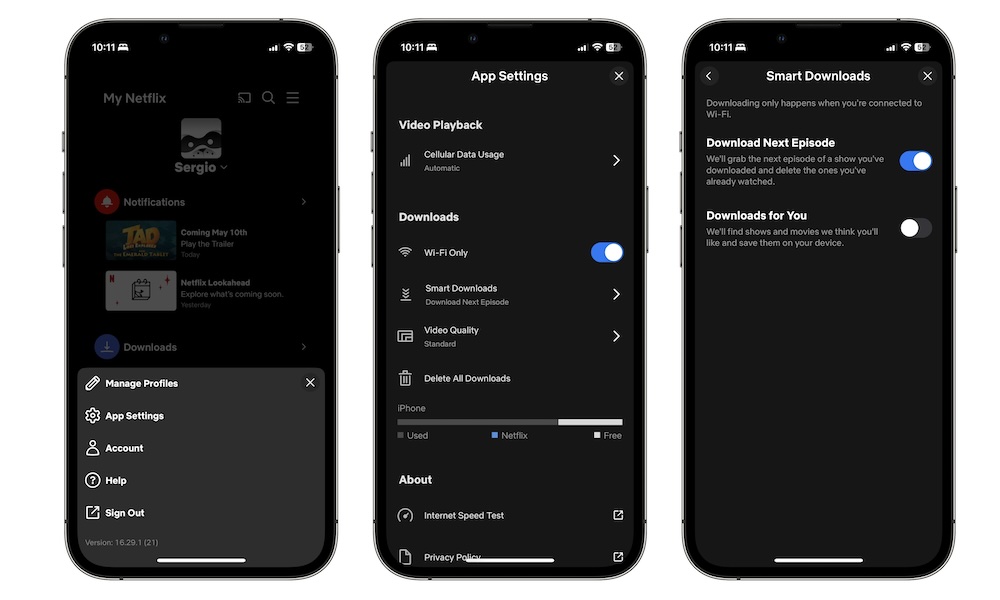Let Netflix Download Content You’ll Like
If you don’t know exactly what movie or show you want to take with you on the go, you can ask Netflix for help. Based on what the app thinks you like, it can download movies or shows that it believes might interest you.
Or, if you’re already watching a show, the Netflix app will continue to download the next episodes, so you always have them ready.
This is thanks to a feature called Smart Downloads, and here’s how you can use it:
- Open Netflix and tap on your profile picture in the bottom right corner of your screen.
- Tap the three-line button in the top right corner.
- Select App Settings.
- Go to Smart Downloads.
- Turn on Download Next Episode and Downloads for You.
And that’s it. Of course, as long as this feature is enabled, Netflix will continue to download content for you, so be sure to turn it off if you don’t want to waste your storage.