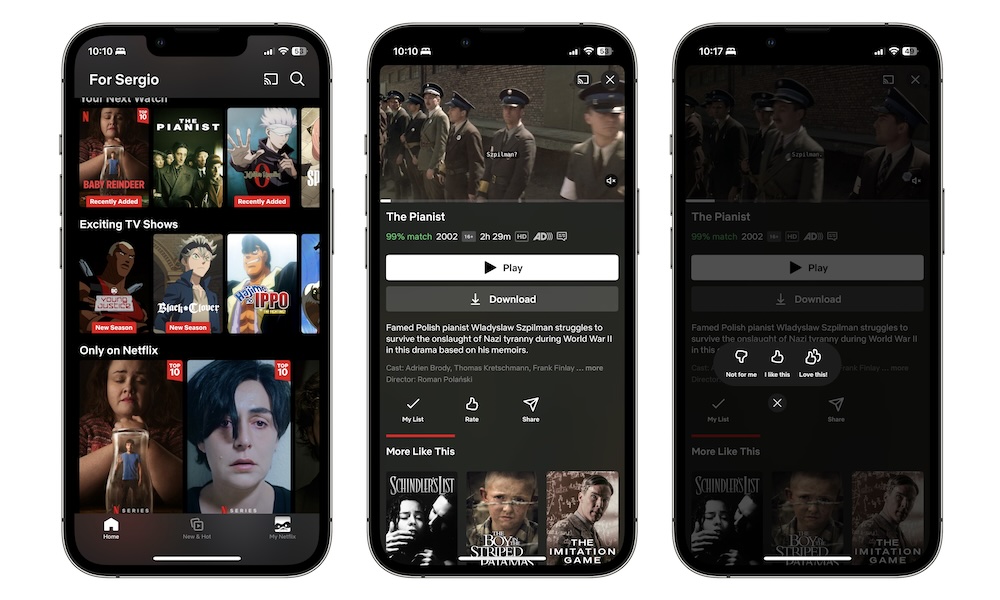Rate Your Shows to Get Better Recommendations
Netflix’s recommendation system works well, but to improve it, you’ll need to let the platform know what you like.
Netflix has a basic but useful rating system for this. If you don’t like something, you can select the thumbs-down option to let it know that it’s “not for me.” If you liked a show, you could choose the thumbs-up button to let the platform know, “I like this.” And if you really like a show, you can click the Double thumbs up button to let Netflix know you “Love this!”
This will help the platform know what kind of content you’re into and make suggestions that are more like that. It’ll also use this to download content you might be interested in.
To rate your shows in the Netflix app, select the show or movie you want, tap the thumbs-up button below the title’s name and description, and finally, select the rating you want.
To rate a show or movie on your browser, simply select the show or movie you want and hover your mouse over the thumbs up button. Next, choose your rating.