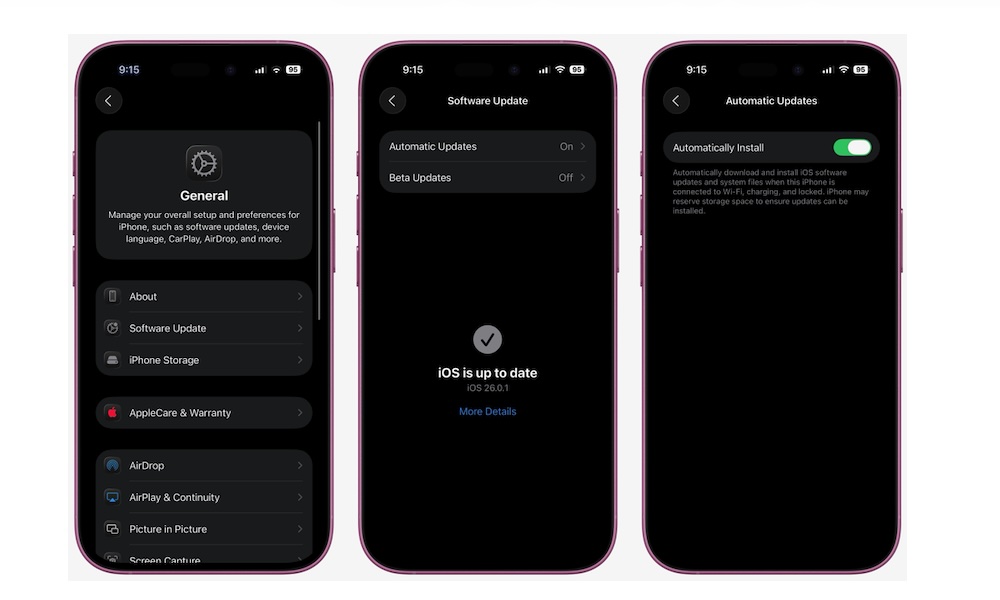Make Sure to Keep Your iPhone Updated
Apple occasionally pushes out software updates that mostly focus on security fixes and patches for some iOS bugs the company might have found.
For the most part, you won’t experience any security issues, but that doesn’t mean they’re not a threat. So it’s best to update your iPhone as soon as possible — especially since Apple lists the security flaws fixed in each update — which means if attackers didn’t know about them before, they might now.
On the other hand, you can simply enable automatic updates, so your iPhone updates itself whenever it’s charging and connected to Wi-Fi. You can find that option here:
- Open the Settings app.
- Scroll down and tap on General.
- Go to Software Update.
- Tap on Automatic Updates.
- Turn on Automatically Install.
Just keep in mind that updates aren’t always installed as soon as they’re released, so it’s still a good idea to check manually from time to time, especially if you’re having problems or you hear about a new security threat.