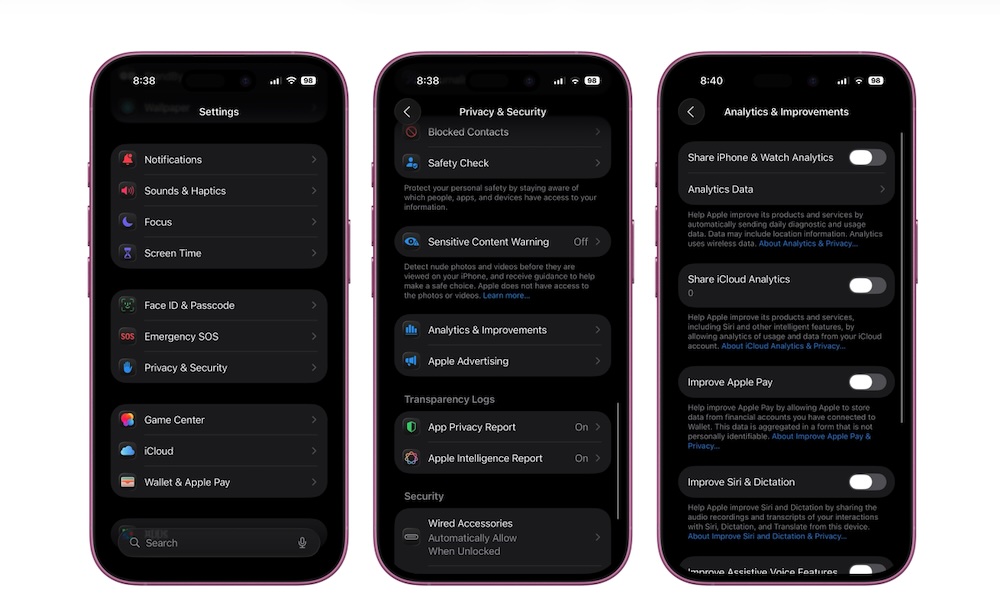Turn Off Apple Analytics Sharing
It’s not just third-party companies that want to collect your data; Apple also wants to track your analytics. The reason? The company says it’s to help “improve” all its products, like iOS, Siri, and Apple Pay.
Apple promises that this data is as anonymized as possible, so it’s never associated with you. However, you may still question whether a trillion-dollar company really needs your data to improve its products. Fortunately, Apple lets you decline and turn off analytics sharing with a couple of taps:
- Open the Settings app.
- Scroll down and go to Privacy & Security.
- Scroll down to the bottom and tap on Analytics & Improvements.
- Turn off all the options available.
Keep in mind that Apple will ask you if you want to turn on analytics after every major software update, so you might need to repeat these steps in the future.