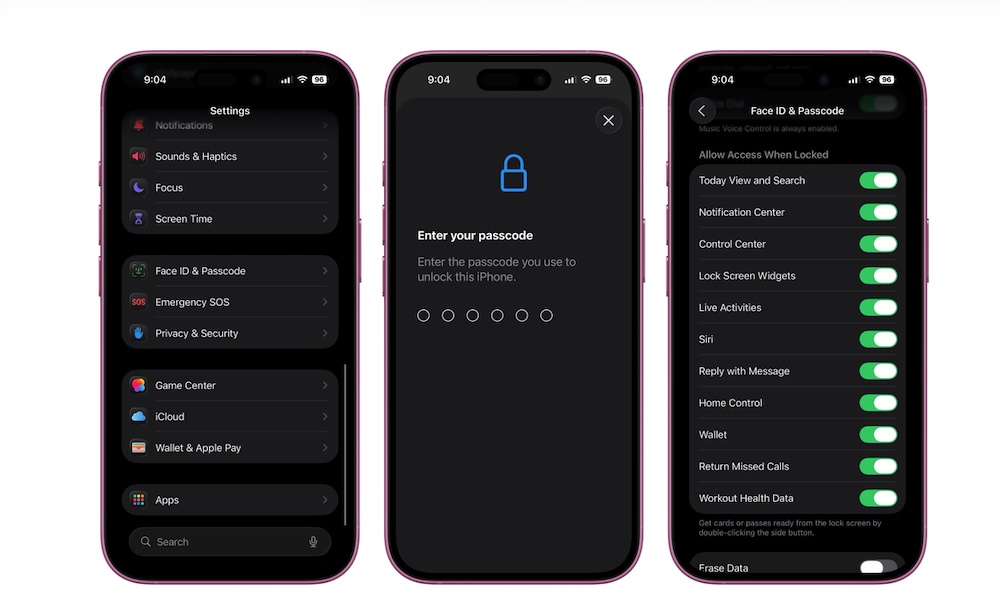Choose What You Can Access From Your Locked iPhone
Even if your iPhone is locked, there are still some features that anyone can access. For the most part, these features are harmless, but there are a few that you might want to lock down, like Apple Wallet or the Control Center.
Instead of being worried about people snooping around your Lock Screen, you can simply manage which features can be accessed when your iPhone is locked to give you some peace of mind. Here’s where to check these settings:
- Open the Settings app.
- Scroll down and go to Face ID & Passcode.
- Enter your passcode.
- Scroll down and, under Allow Access When Locked, choose which features you want to disable.
There’s no right answer here, but if you want things to be really private, you can disable every option available. Keep in mind that if you’re using a Face ID-equipped iPhone, it will still unlock as soon as you look at it, even before you’re swiped away from the Lock Screen, so you may find disabling some of these to be less of a hassle than you think.