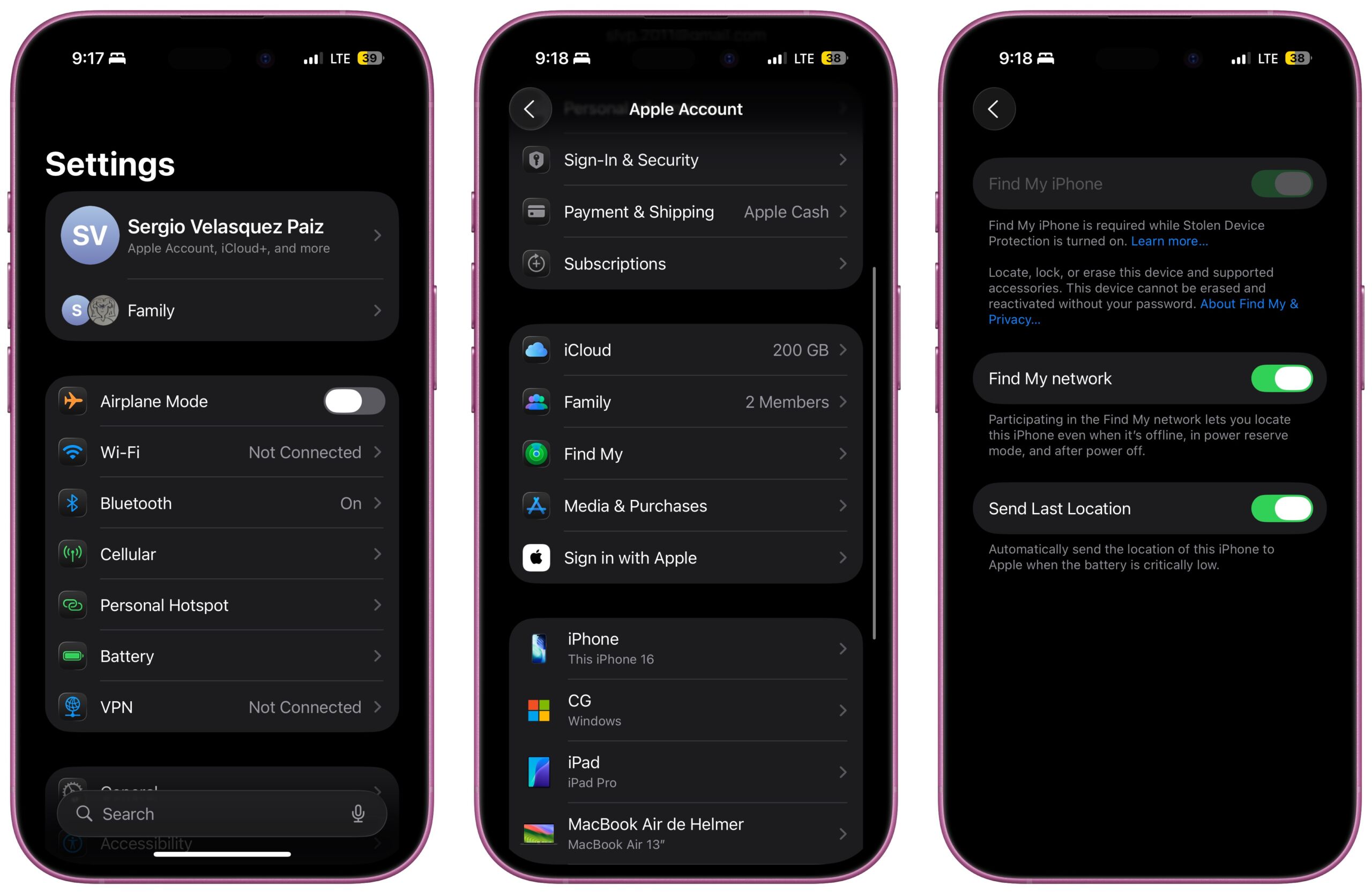Add Your iPhone to the Find My Network
Losing your iPhone is stressful enough. Not only is your thousand-dollar investment gone, but you’re also at risk of losing all your data.
Fortunately, Apple’s Find My network can locate most newer iPhone models — the iPhone 11 or later — even when they’re powered off, so you can still try to find it. Not only that, but if your iPhone is gone for good, you can use the Find My app to erase your iPhone remotely.
Here’s how to add your iPhone to the Find My network:
- Open the Settings app.
- Tap on your Apple Account (Apple ID) at the top of the page.
- Go to Find My.
- Tap on Find My iPhone.
- Turn on Find My iPhone.
You should also consider turning on Find My Network and Send Last Location. Now, you can log in to your other Apple devices or through the web and access the Find My app. From there, you can try locating your iPhone or deleting all its data if you think you’re never getting it back again.