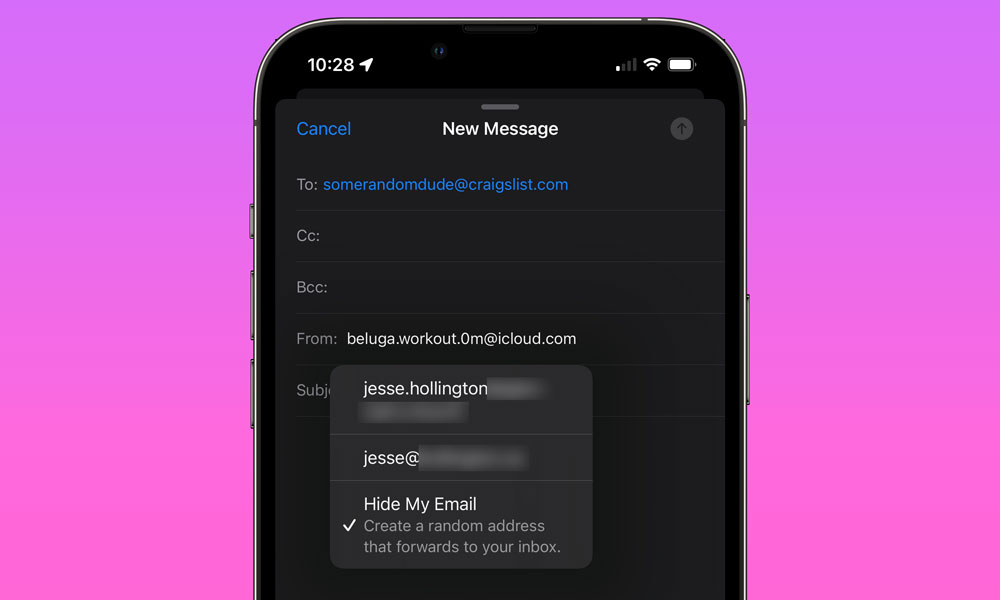Use iCloud’s Hide My Email
Thanks to constant cyber attacks, your data isn’t safe even on the biggest online platforms. Many companies, like Meta, have had security breaches in the past, which leaves its users at risk of being targeted for scams or other cyber attacks.
This is why Apple added a cool feature to iCloud+ called Hide My Email. As you can guess by its name, this feature will basically create a fake email address to mask your real email when you sign up to any online platform. That way, you’ll still get updates and notifications, but other people won’t be able to see your actual email address.
Keep in mind, though, that in order to use this feature, you’ll need to be subscribed to iCloud+. Yes, unfortunately, it’s not free, but you can get it for $0.99 per month, and you’ll get a bunch of benefits, so it might be worth considering.
If you’re already subscribed, you’ll simply need to go to any website using the Safari app. When you tap on an email field, you’ll receive the option to use Hide My Email.
This feature will also work on other apps, like Mail, Apple Pay, and third-party apps that support it, and you can even generate addresses manually by going to Settings > Apple Account > iCloud > Hide My Email > Create new address.