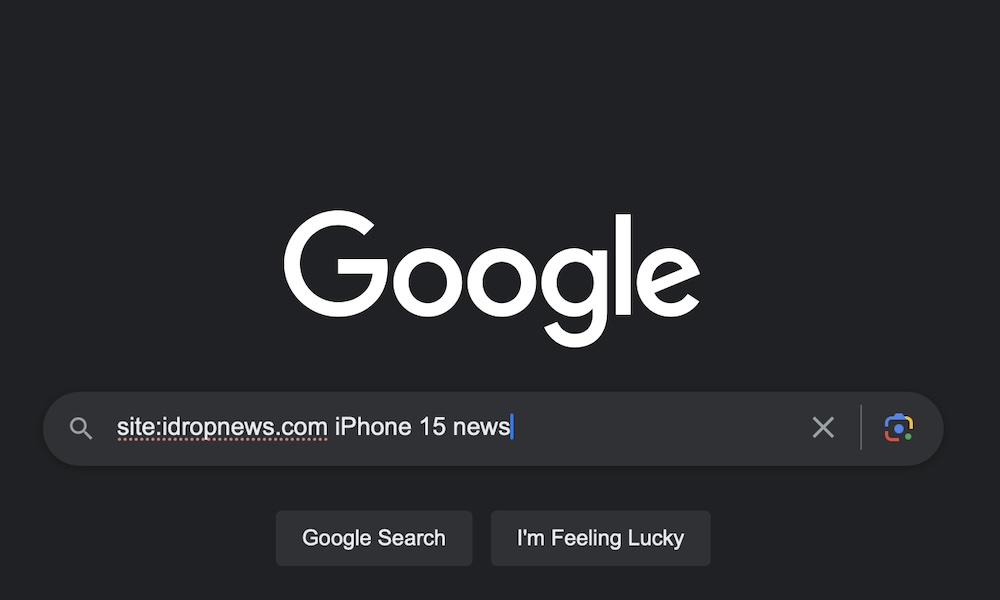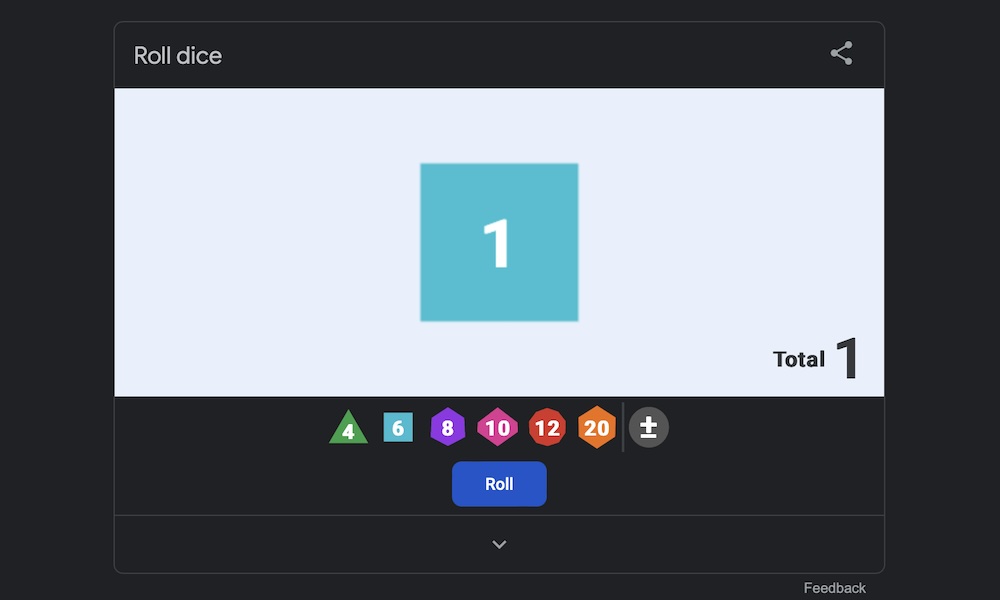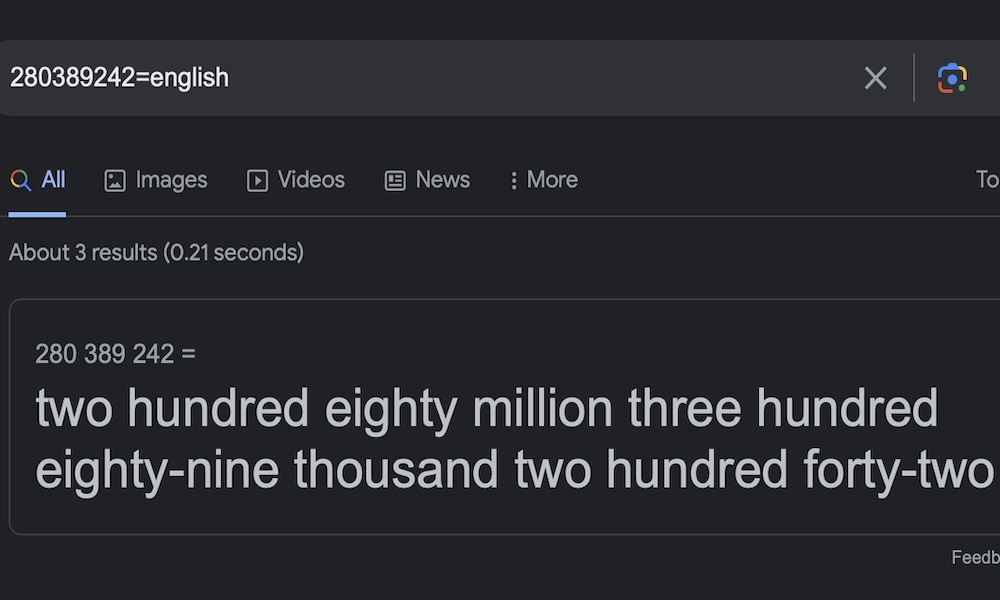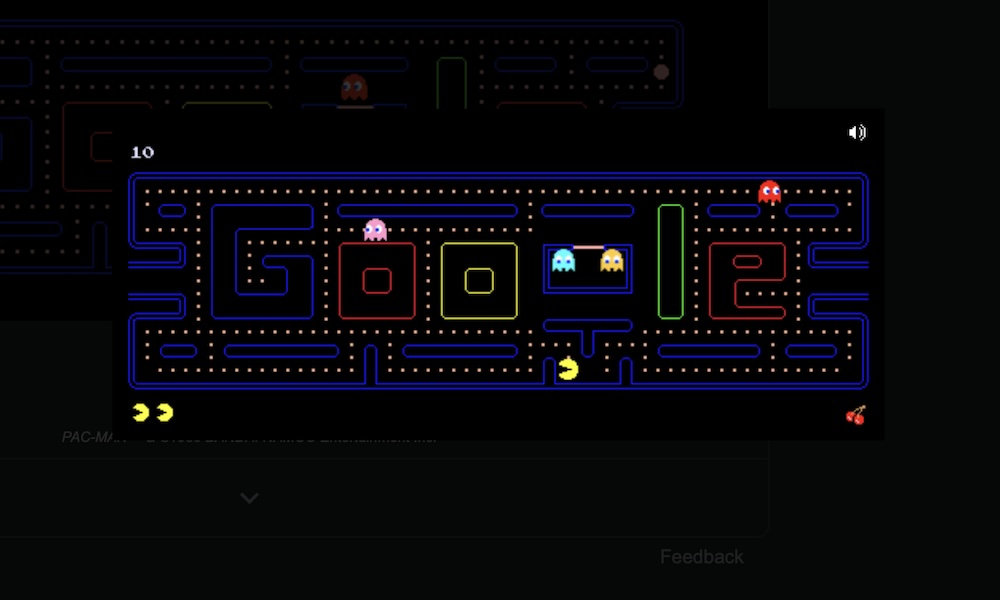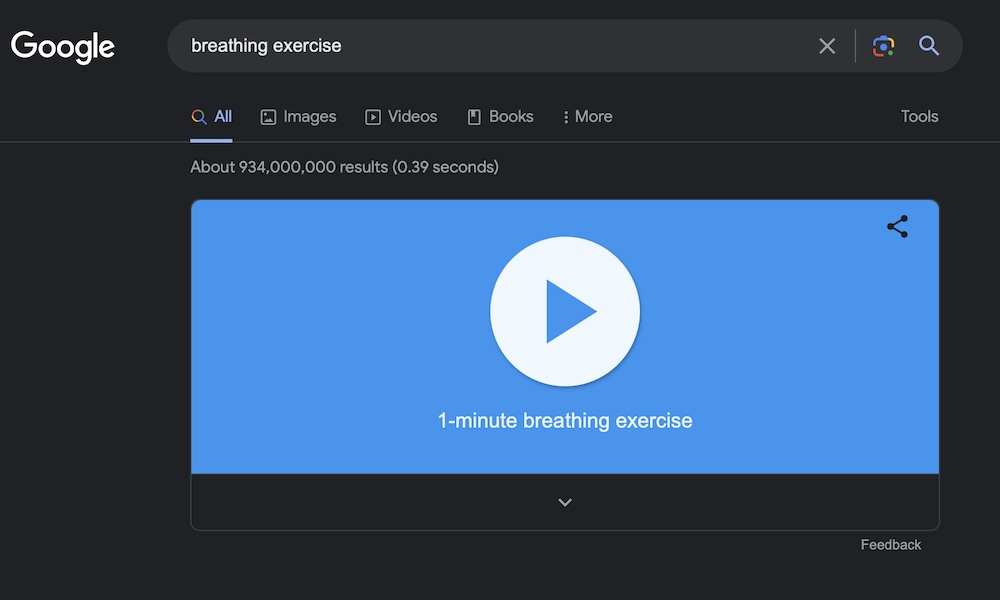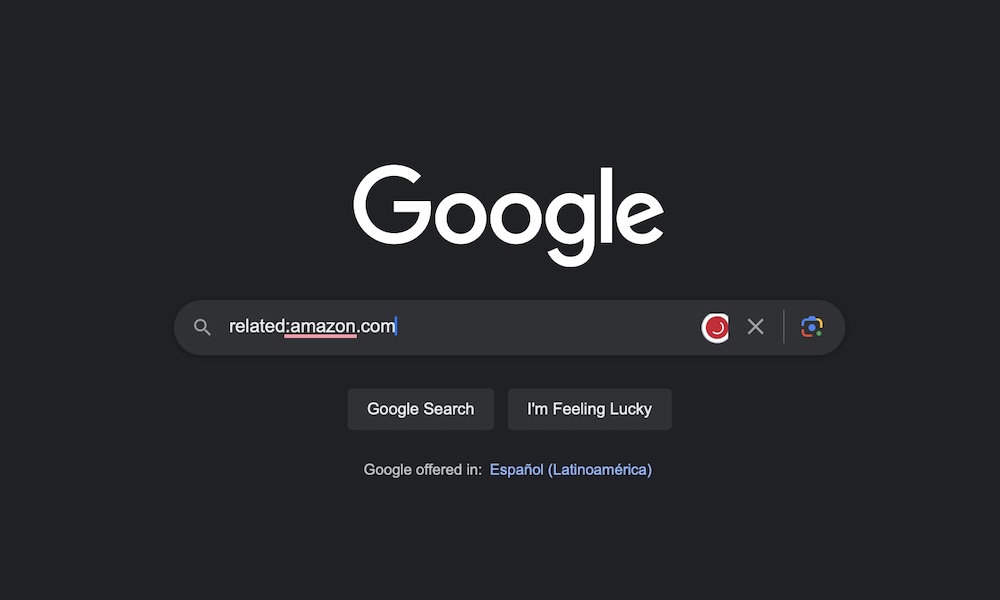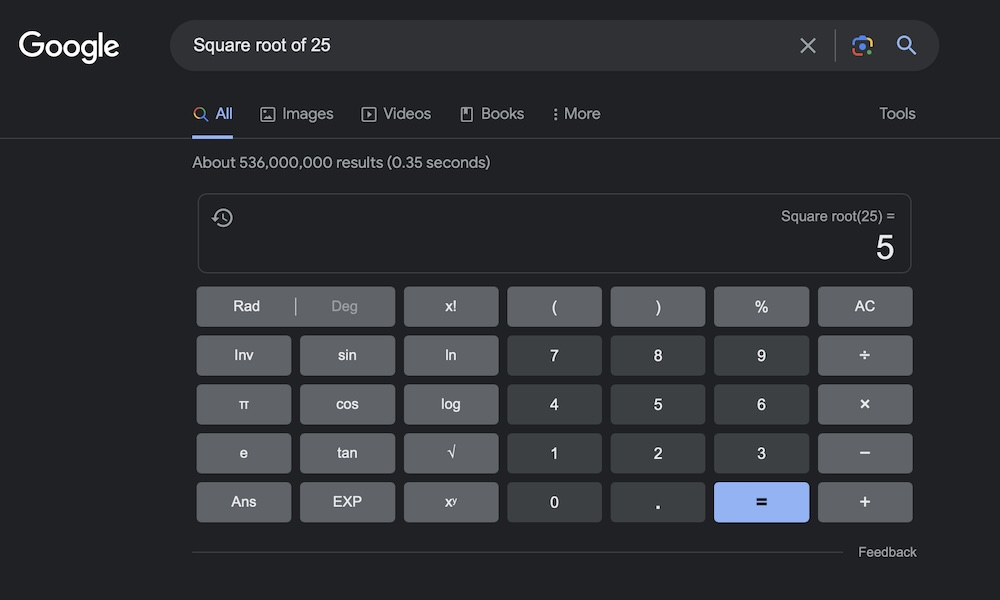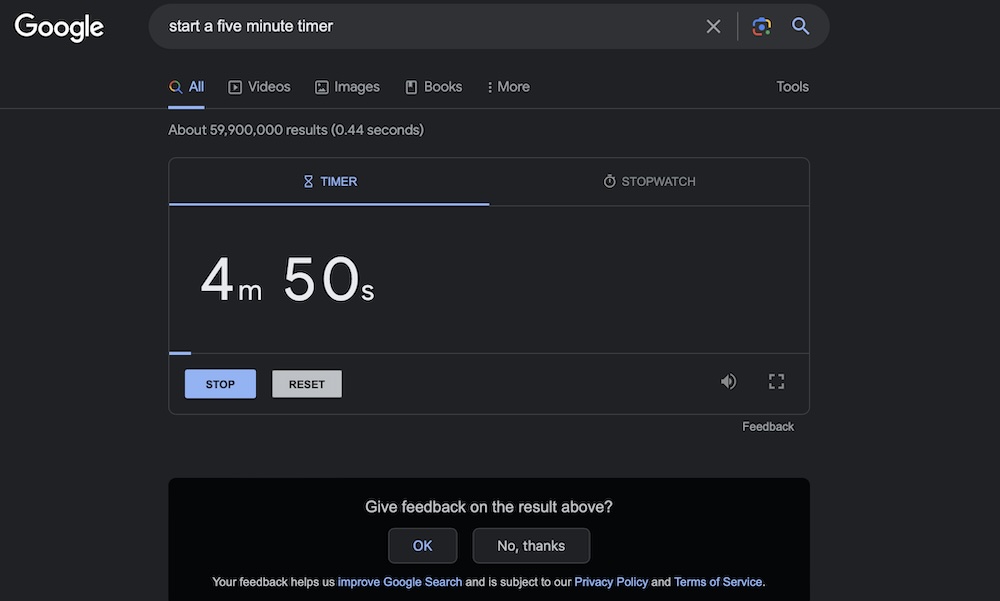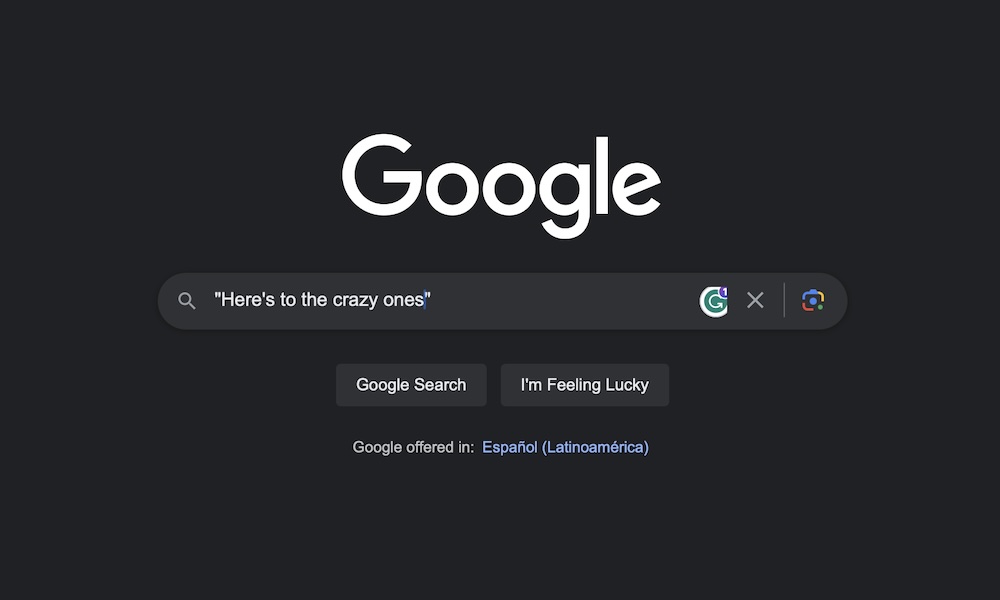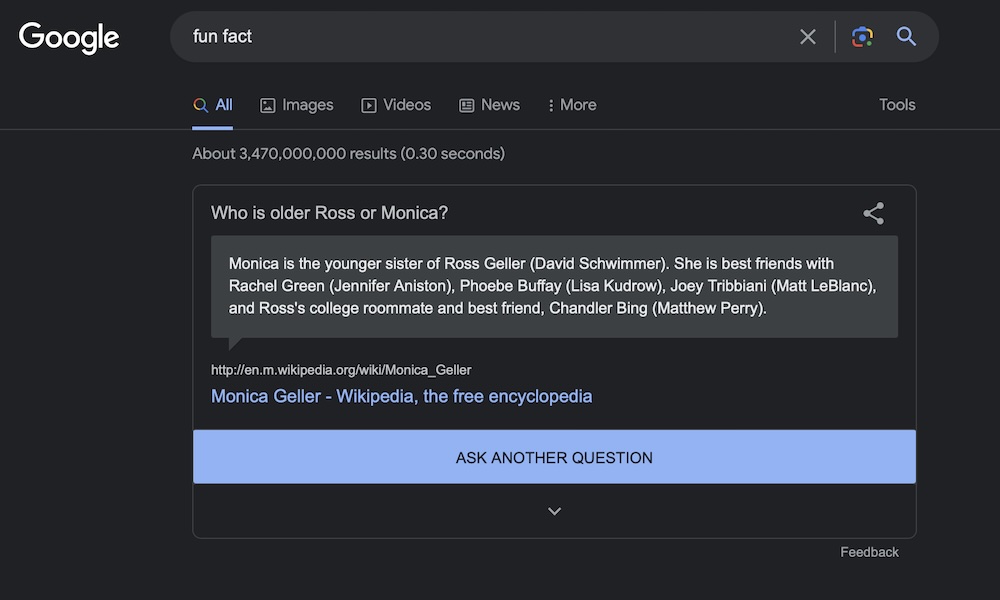10 Hidden Tricks in Google’s Search Box
 Sascha Bosshard / Unsplash
Sascha Bosshard / Unsplash
It's no surprise that Google is the biggest search engine in the world. Not only is it a great tool to find everything you need in one place, but it's also packed with lots of extra features to make your experience even better.
While most of us know we can use Google to search for anything, the search engine has much more going on. Whether you want to learn something new or use Google's built-in tools, it's only a search query away.
There are many different ways to use Google that will make you a pro user. If you're still on the fence, read on for 10 Google tricks you probably didn't know about.
Search for Something on Specific Sites
Google is a great tool when you want to find something, but what happens when you want to search for a topic or page on a specific website?
Well, Google has you covered. You can tell Google to only search for something on a particular website by entering the name of the website prefixed with the word "site:"
So, for instance, if you want to search for all of our best iPhone tips. You can go to Google and type something like "site:idropnews.com best iPhone tips" and Google will only show you results from our page.
Roll a Die or Flip a Coin
Google isn't just for searching; you can also ask it for specific things. A great example is rolling a die. You read that right; Google can roll a die for you.
All you need to do is enter "roll a die" in Google, and you'll get a small animation with your result. And if you want, you can choose how many faces the die has.
Or, if you want to flip for it, Google also has the option to flip a coin for you. As you can expect, all you need to write is "flip a coin," and Google will do the rest.
Turn Digits Into Words
Spelling numbers as words is easy, but what happens when you need to write something like "280389242" out in words?
Sure, you can do it, but chances are it's going to take some time. Instead, why not let Google do the heavy lifting?
All you need to do is write the number you want and then add "=English."
So, in our example, you would type "280389242=english," and Google will give you the result you need.
Play Pac-Man
You're probably too young to know, but some of us once spent way too much of our free time playing Pac-Man. In fact, the game became such a success that Google decided to make a Doodle for it.
While the Doodle was only playable on Google's main page for a day, you can still play Pac-Mac anytime you want.
All you need to do is enter "play Pac-Man" into Google's search bar and then click the Play button. This works on pretty much any computer, and yes, you can even play it on your iPhone.
As an extra tip, this isn't Google's only game. In fact, if you scroll below the Pac-Mac Doodle, you'll find all the games you can play on Google.
Ask Google for Breathing Exercises
Google is also a great tool to help you relax on a stressful day. Yes, as weird as it sounds, the search engine has a feature that lets you practice some breathing exercises without going to a specific website.
All you need to do is type "breathing exercise" and then press play. Google will guide you in a one-minute breathing exercise you can do whenever you want.
Find Related Sites That You'll Love
Having a favorite website to check news or find products to buy is great, but chances are that it isn't the only site you can use.
Google knows this, which is why it makes it easy to find similar or related sites. All you need to do is use the keyword "related" and enter the website you want.
So, if you wanted to find a new online store to do your shopping, you could use something like "related:amazon.com" and Google will show you a list of similar websites like Walmart. You can do this with basically any website you want, and it'll help you find new great places to find more information or products you already know and love.
Use Google to Do Math
Who needs a calculator anymore, right? You can just use the Calculator app on your iPhone, or better yet, let Google do the calculations for you.
Yes, Google has its own built-in calculator that can help you with any calculations. The best part is that you don't have to know how to write the calculations; all you need to do is type in what you want Google to do.
For instance, you can just write "square root of 25," and Google will show you the answer with its own calculator so you can keep working on calculations.
Use Google to Set Timers
If you want to focus at work or school, the best way to do it is to stay away from your phone and only use your computer. But what happens if you want to use the Pomodoro technique to work or study?
Well, you can ask Google for help. The search engine can also set up timers or a stopwatch for you.
All you need to do is write something like "set a 50-minute timer" and as soon as you hit the return key, Google will start the timer for you.
If you want a stopwatch, as you can guess, all you need to do is write "stopwatch" on Google.
Find Exact Sentences on Google
Has it ever happened to you that you write a sentence, hoping to find those exact words, and Google only shows a result that's related? While this is generally more helpful, it can be annoying when you're trying to find quotes or something similar.
Fortunately, there is a way to find specific sentences or statements as long as you have the written quote. All you need to do is put the sentence in quotation marks, and Google will show the results that match that exact sentence.
So, for instance, if you wanted to find Steve Jobs' famous Think Different ad, all you'd need to do is write "Here's to the crazy ones," and Google will find you the best results.
Granted, that's a pretty famous quote, so Google would find it even without the quotation marks, but try it out with any other quotes you have.
Feeling Bored? Why Not Ask Google for Some Fun Facts?
Did you know that Monica is younger than Ross in the show Friends? Well, you do now, and it's all thanks to Google.
Google is great for finding more information about any fact you want, but what happens when you just want to find a random, fun fact?
Well, Google is good for those, too. All you need to do is write something like "Fun Fact" or "I'm feeling curious" and Google will throw a random but interesting fact at you.
And if you're not done, you can click the Ask Another Question button right below the fun fact to learn something new.
These 10 tips are just the tip of the iceberg; Google has many more cool features and easter eggs you can try. All you need to do is play around with the search engine to discover its true potential.