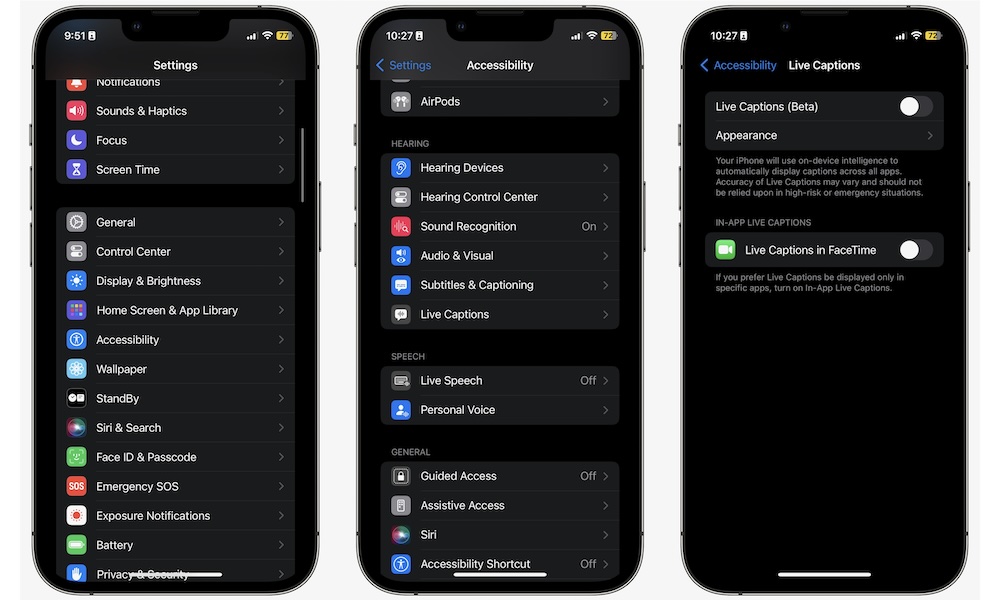Get Live Captions on FaceTime
One of the best general accessibility features is Live Captions, a fairly new feature that shows you live closed captions while on a FaceTime call. That means that even if you can’t listen to the other person, you can still see what they’re saying.
Keep in mind that this feature is still in beta, and it’s been that way for a long time. So, chances are Apple is having trouble making it work perfectly. Expect a few mistakes here and there, but it’s still a cool feature to use.
Here’s how to enable Live Captions:
- Open the Settings app.
- Scroll down and tap on Accessibility.
- Scroll down to the bottom and select Live Captions.
- Turn on Live Captions or Live Captions in FaceTime, depending on where you want to use this feature.
Now, hop on a FaceTime call and read what the other person is saying in real time.