Getting iPhone Notifications on Your Mac
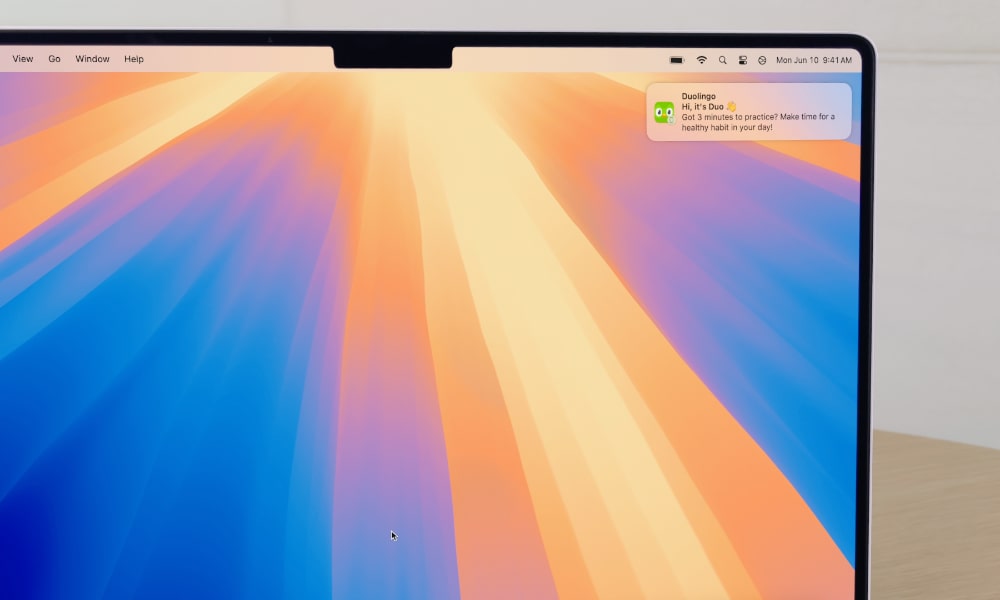
Another big change coming to macOS Sequoia is the ability to check your iPhone notifications without having to look at your iPhone.
You’ll be able to receive iPhone notifications straight on your Mac’s notification center; they’ll pop up in the top right corner just like notifications from regular Mac apps.
Combined with the new iPhone Mirroring feature, your Mac will become the best way to handle your iPhone when it’s out of reach.
