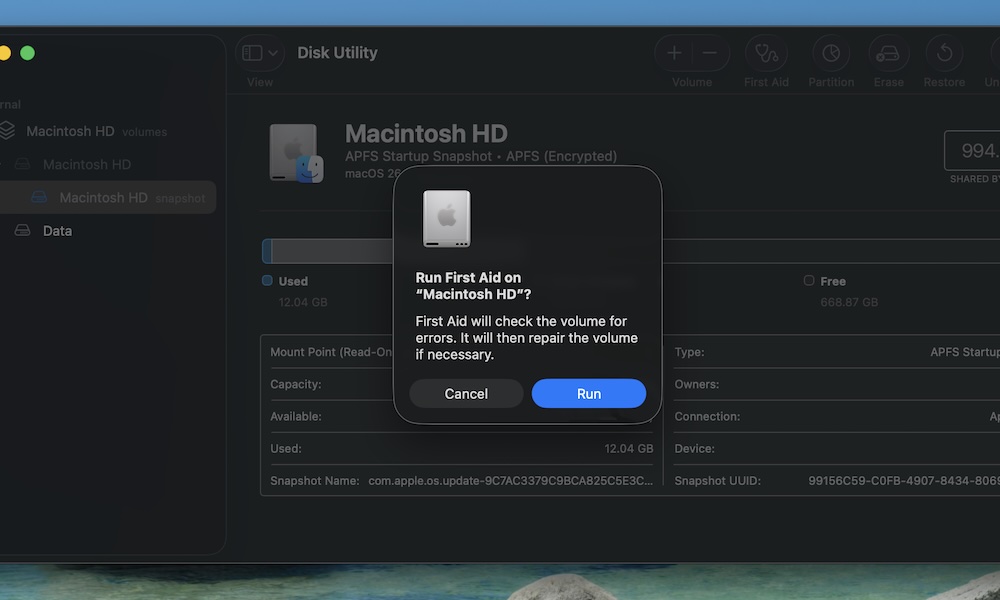Run Disk Utility’s First Aid Whenever You Need It
Your Mac has its own “health check” tool for your drive: Disk Utility’s First Aid option. It scans for file system errors and fixes them before they escalate into more significant problems.
This is especially useful if your Mac has been crashing frequently lately or if you frequently use external drives.
Here’s how to run First Aid:
- Open Finder and search for the Disk Utility app. Alternatively, you can press Command + Spacebar and then enter Disk Utility.
- Click First Aid in the toolbar.
- Click on Run.
- Let it run, and once it finishes, review the results and recommendations.
Please note that this will cause your computer to pause momentarily. Likewise, depending on your Mac, this process can take several minutes or even hours to complete.
First Aid is typically used when your Mac is already experiencing issues, but you can also run it periodically to prevent other problems.