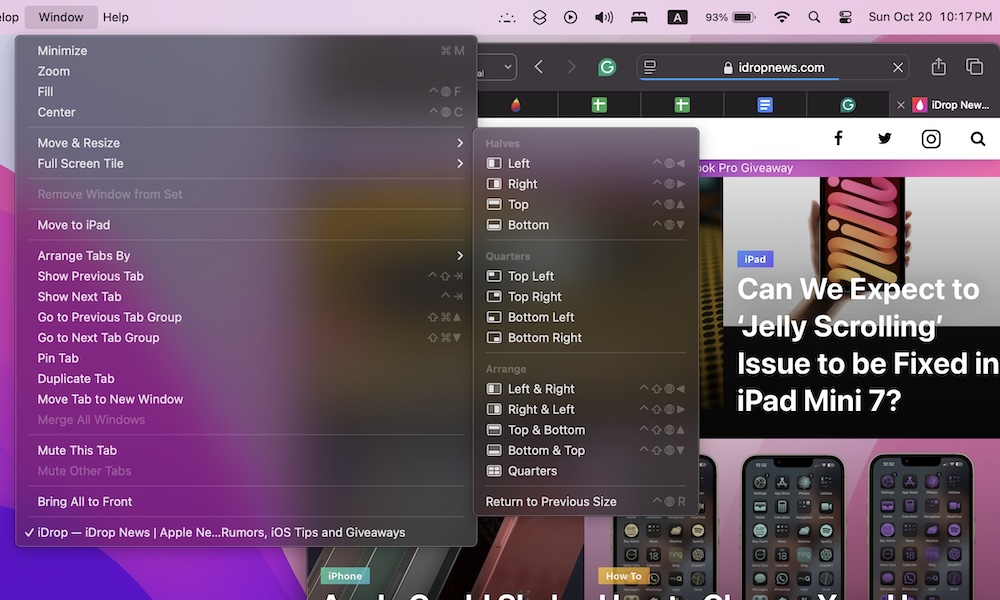Window Tiling
Another feature that Mac users have asked for a while is Window Tiling, which, if you’re a Windows 11 user, you already know it works like Windows’ Snap Layouts.
With window tiling, you can display up to four different apps simultaneously on your screen. You can arrange them side by side, above and below each other, or in each corner of your Mac.
This is similar to Split View. However, it’s way better as it lets you control the windows more freely and switch between apps more quickly.
To use window titling, simply open any app and click on Window at the top of your screen. Then, click on Move & Resize, and choose where you want to put the window. Do this with as many apps as you want, or press fn + Control and one of the arrow keys to move the window to where you want it.