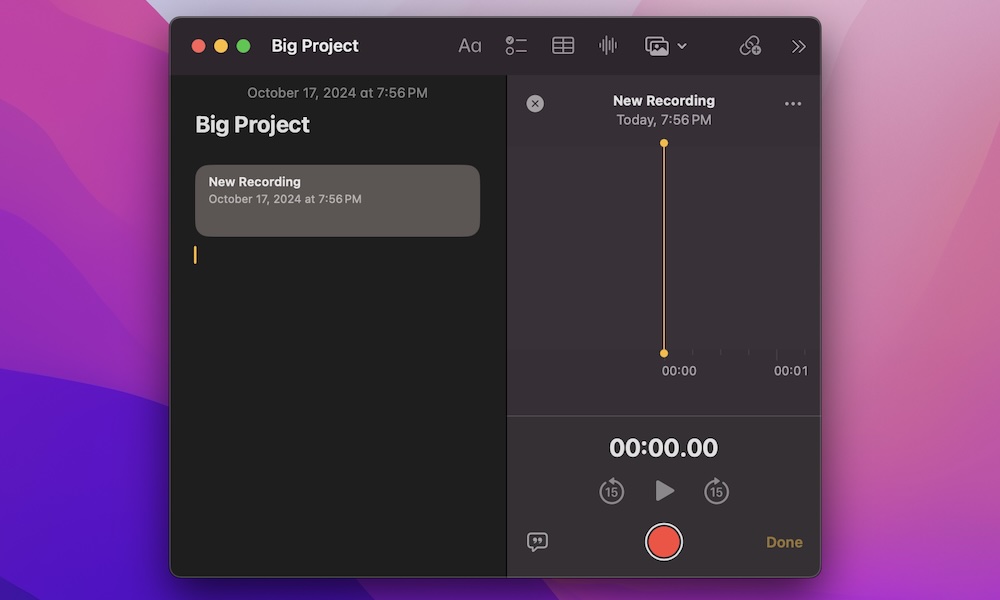Record Your Notes
Many of us use our Macs for work or school, which means we constantly take notes during class or a work meeting. You probably already know how hard it is to keep up with what someone else is saying, but your Mac can do the work for you now.
The Notes app has a new feature to let you record and transcribe notes automatically. To do so, open a new note and click the Record audio button at the top of the window.
This will open a new recording menu on the right side of the window. Click the record button and start talking. When you’re finished, click the done button, and the recording will be saved in your note.
Moreover, the Notes app will transcribe everything in the recording pretty accurately. You can click on the transcription to read it thoroughly, and if you click a word, the recording will automatically start playing from that point. Plus, if you’re running macOS Sequoia 15.1 and have an Apple Silicon-powered Mac, you can use Apple Intelligence to automatically generate a summary of your recording.