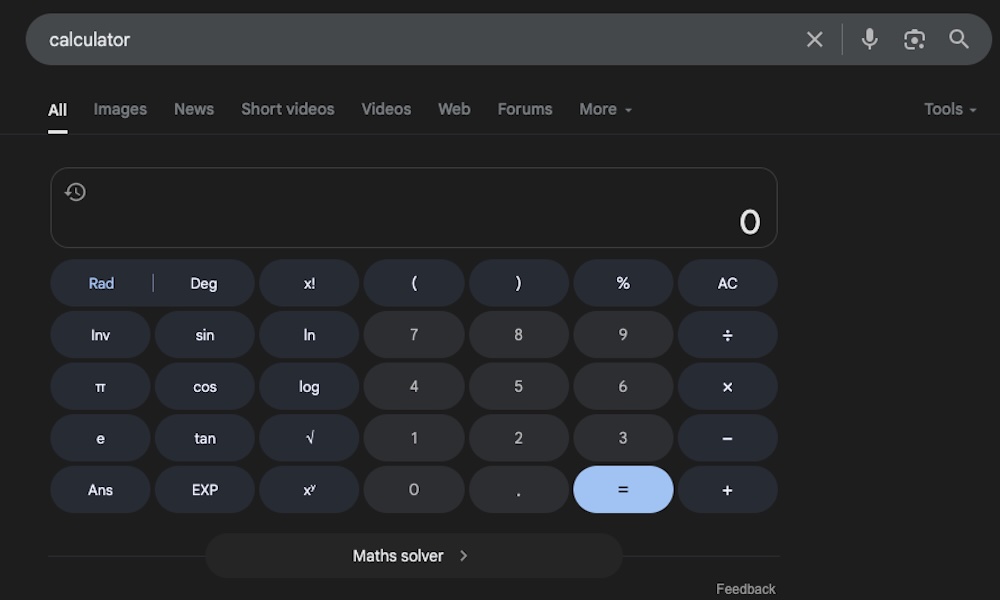Use Google as a Calculator
Google is an amazing tool for a lot of stuff, not just search results. The company has added several useful features to its search engine to make it even more effective.
For instance, you can use Google as an actual calculator. The two easiest ways to open the Google calculator are to type “calculator” on Google or to simply type the calculation you want help with. For instance, typing “45+46” will not only give you the result, but it will also show you the calculator for you to use however you want.
Moreover, if you want to solve something more complex, you can click on Math Solver at the bottom of the calculator. This will give you access to other math tools you can use, and it will even show you the solving steps so you can learn something new.