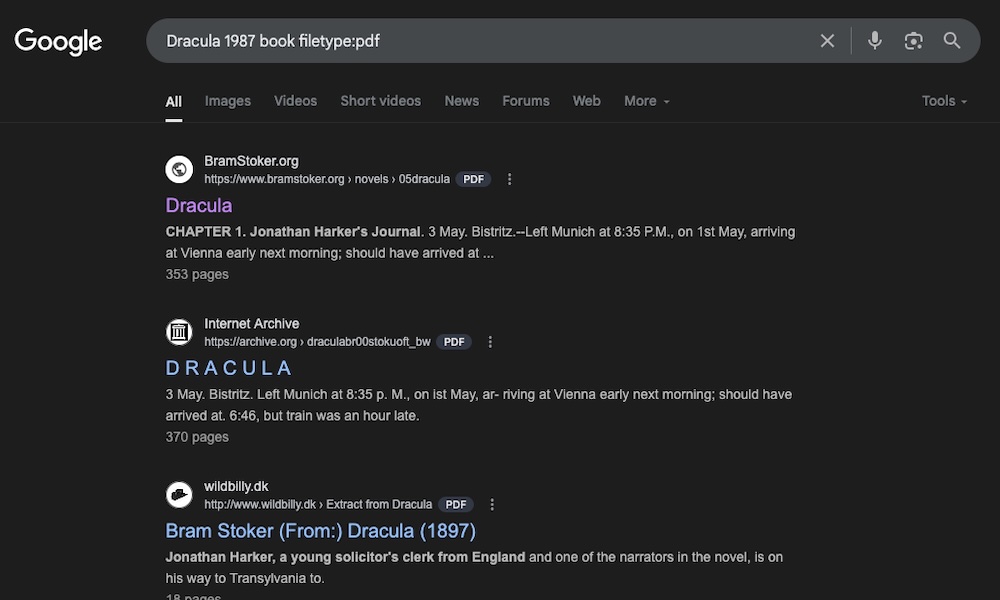Search for Specific Files
This is another useful feature that will help anyone, but it’s especially handy for students who are looking for papers or documents they need.
For instance, besides searching for a book title, a specific law, or any other relevant information, you can also check if a PDF version is available, making it easier for you to download and use.
For instance, searching for “Dracula” on Google will provide information about the 1897 novel from Wikipedia in the first result, along with the option to purchase a physical copy from Amazon.
Lucky for us, Dracula has been in the public domain for years now, and you can find it as a PDF file online. To search for that, simply type something like “Dracula 1987 book filetype:pdf,” and the first search result will go from Wikipedia to a digital copy of the original book.
You can use “filetype:” with the most popular file types today, including PDF, DOC (for Microsoft Word documents), XLS (for Microsoft Excel documents), or PPT (for Microsoft PowerPoint documents).