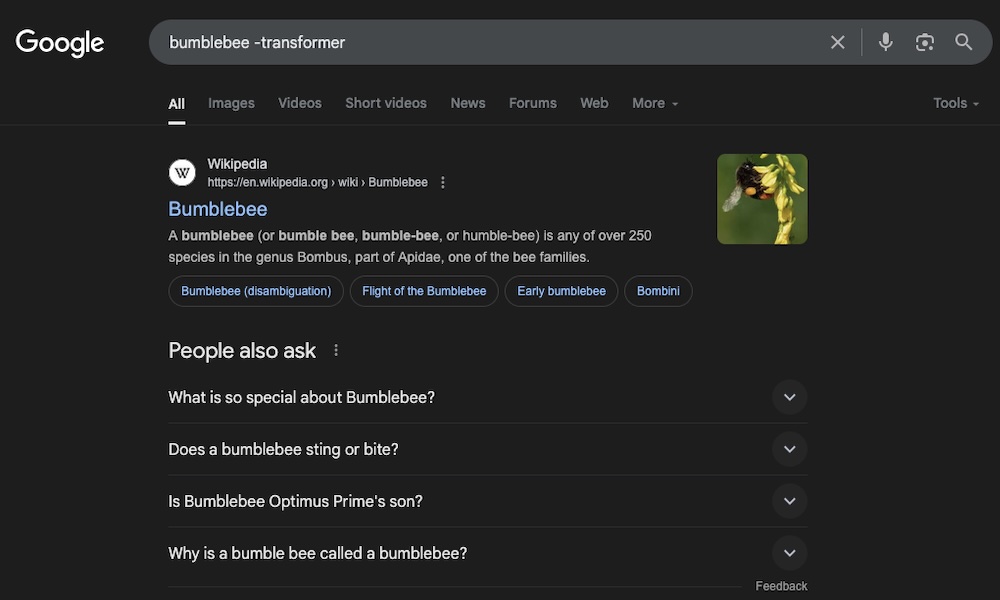Exclude Specific Keywords from Your Search Results
Nowadays, there are a lot of things that share the same name, which makes it a bit harder to search for something specific on Google.
For instance, if you search for “Bumblebee” on Google, expecting to find more information about these cute insects, you’ll be disappointed as the first results will be about the Bumblebee movie (which was also a disappointment in itself).
Luckily, there’s a quick and simple trick to remove specific topics or keywords from your search results. Simply type the topic you want to search and then write a minus sign (-) followed by the word you want to exclude from the search results.
So, for example, if you want to search for bumblebees without having to go through the movie, simply write “bumblebee -movie” or “bumblebee -transformer,” and your search results should be more about the insect than the robotic alien.