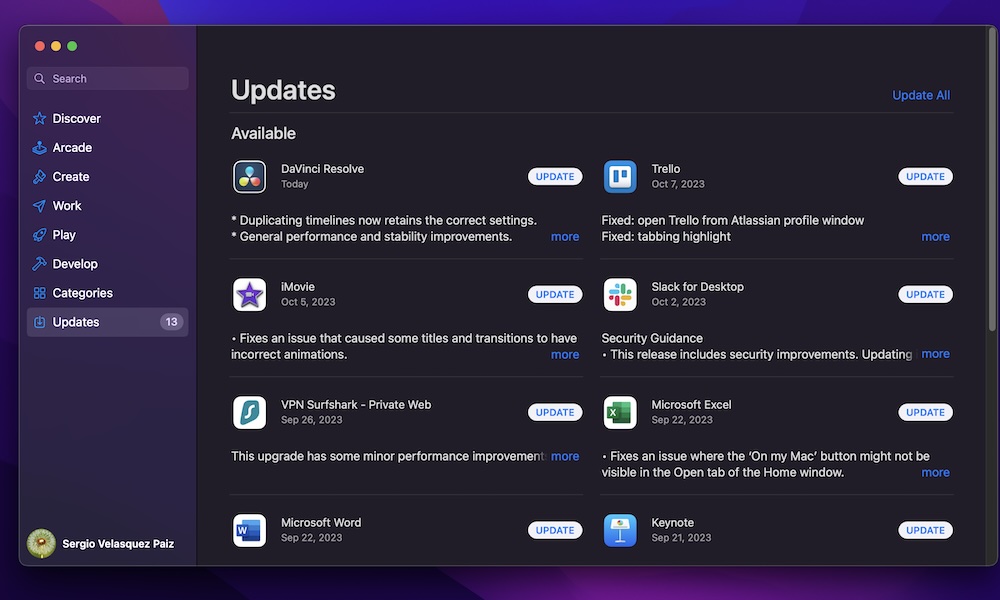Keep Your Apps Up to Date
As we mentioned, the apps you use might be the reason why your App is running slow. This is why, in addition to updating your Mac, it’s also important to keep the apps you frequently use up to date.
Here’s how to see which of your apps can be updated:
- Click the Apple menu in the top left corner of your screen.
- Go to the App Store.
- On the left sidebar, click on Updates.
- Click on Update All near the top right corner of the window, or click the Update button next to the apps you want to update.