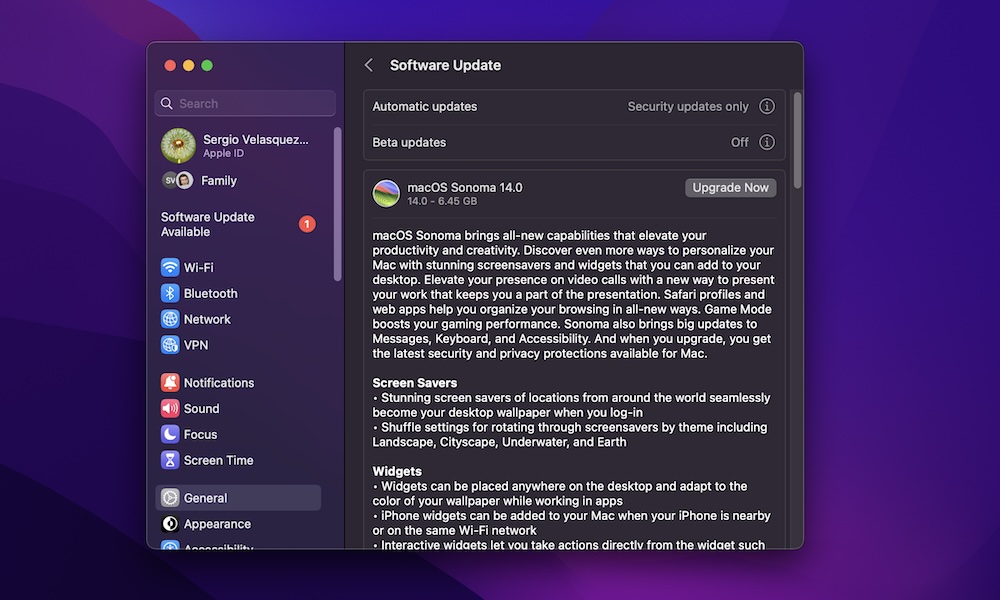Update Your Mac
Another quick and easy way to boost your Mac’s performance is to update it. Sometimes, the reason why it’s running slow is because of a software issue that Apple already fixed in a software update.
Because of this, you should try to keep your Mac up to date by doing the following:
- Click the Apple menu in the top-left corner of your screen (the one that looks like the Apple logo).
- Open System Preferences.
- On the left sidebar, click on General.
- Go to Software Update.
- If there’s an update available, click Update Now.