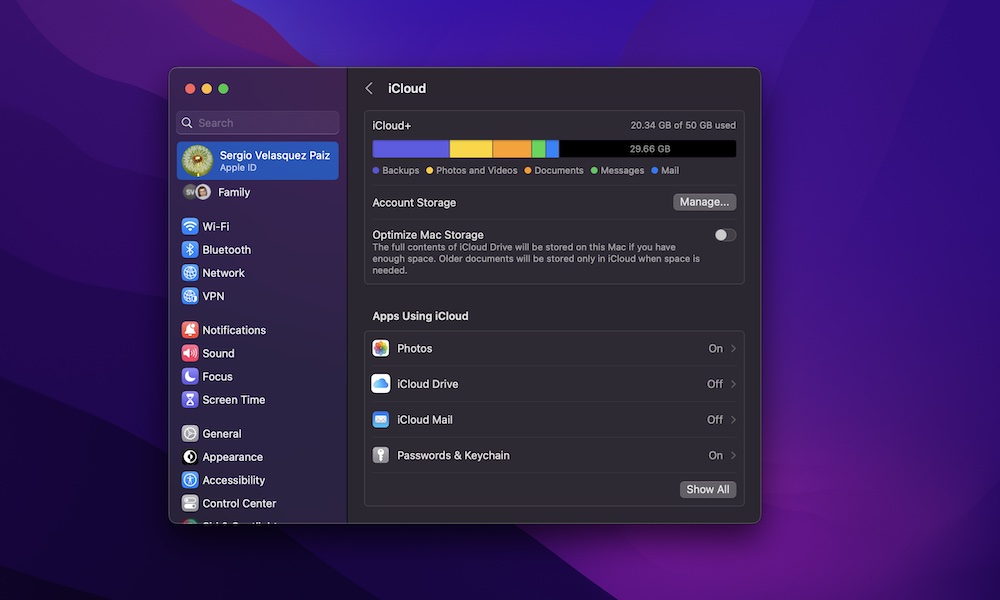Disable iCloud Sync
If you use iCloud, chances are your Mac is constantly syncing its content to the cloud. While this can be helpful if you want to share a lot of files across all your Apple devices, having your Mac working in the background constantly might cause it to run slower over time.
The best solution is to disable this feature so your Mac isn’t constantly syncing your files or pictures. This is how:
- Click the Apple menu in the top-left corner of the screen (the one that looks like the Apple logo).
- Click on System Settings.
- Go to your Apple ID in the top left corner of your screen.
- Click on iCloud.
- Under Apps Using iCloud, click on Show More Apps.
- From there, disable all the apps you want. The more you disable, the less work your Mac will have to do.
It’s best to disable most apps, especially those that are syncing large files across your Apple devices. If you don’t want to disable all of them, be sure to keep the most important ones, like Messages or Mail.