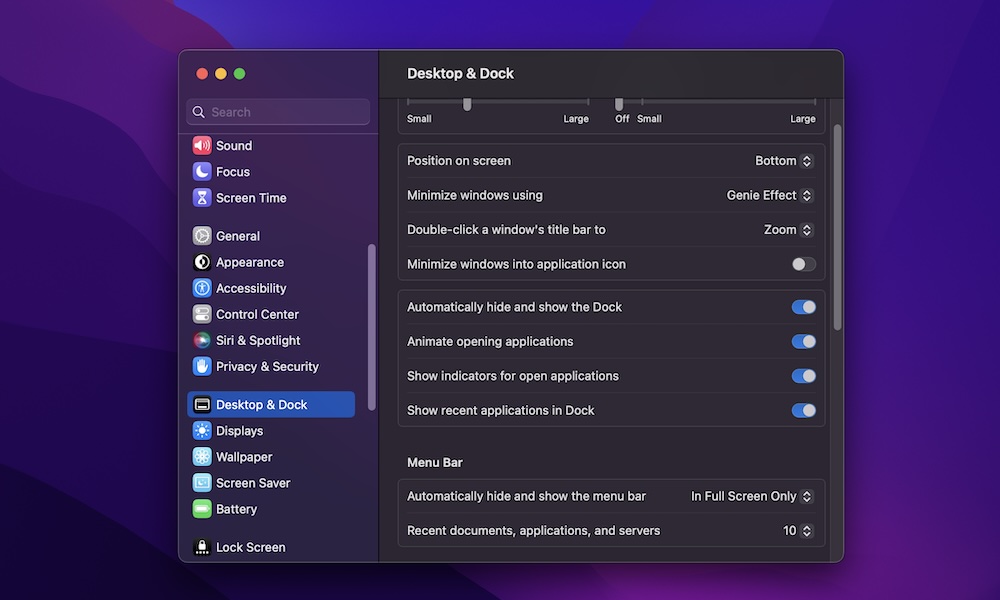Turn Off Some Animations
One of the things that makes macOS stand out is how smooth and satisfying its animations are. For example, when you minimize or maximize an app, you’ll see an animation showing you the pap hiding or popping up on your screen.
Unfortunately, as fun as these animations are, they might be causing your Mac to run slower. If you want to speed things up, you may need to say goodbye to these graphics. This is how:
- Click the Apple menu in the top-left corner of your screen (the one that resembles the Apple logo).
- Go to System Settings.
- Scroll down on the left sidebar and click on Desktop & Dock.
- Click the button next to Minimize windows using, and select Scale effect.
- Also, you need to disable Animate opening applications.
- Lastly, disable, Automatically hide and show the Dock