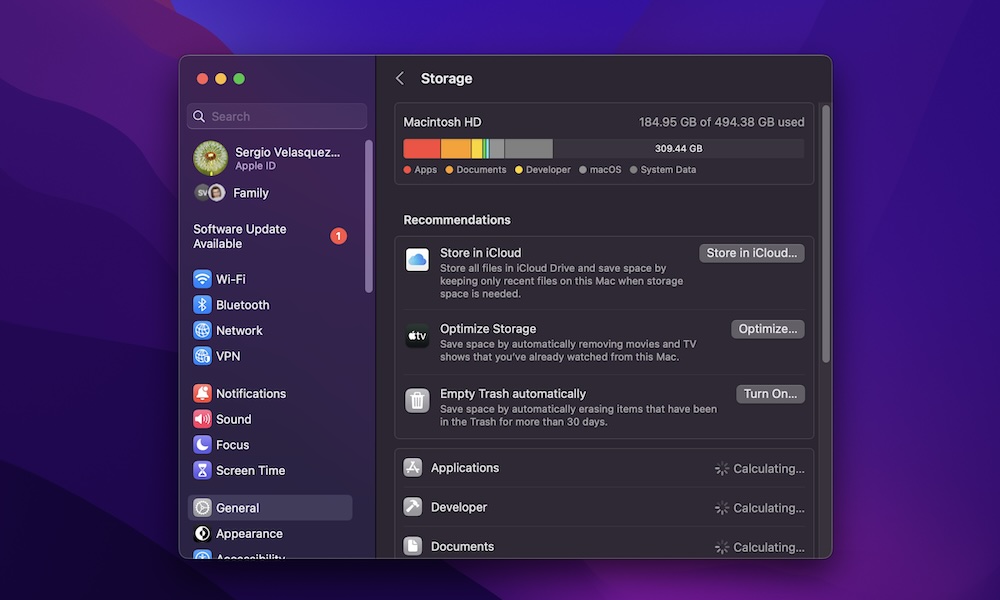Clean Up Some Storage
One of the downsides of going for the base Mac is that it doesn’t come with as much storage as you might need. Having your Mac’s storage always full might be the reason why it’s running slower.
If that’s the case, you should try to clean up as much storage space as possible. There are many ways to do it, but you can start by getting rid of all the files you don’t use anymore.
To get started, click the Finder icon in your Mac’s Dock, and click the folder you want from the left sidebar.
From there, you can review all your folders and files and start deleting those you no longer need. To delete them, control-click (right-click) the file you want to delete and then select Move to Trash. Or, if you like using keyboard shortcuts, simply press the Command + Delete.