Force Restart Your iPhone
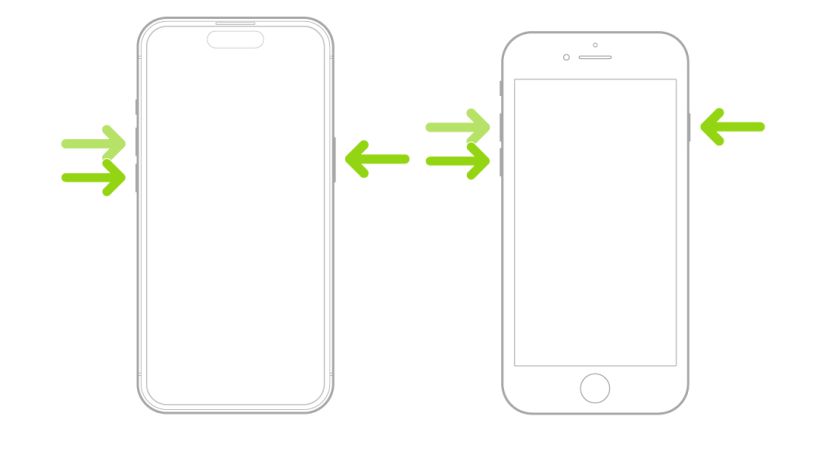
On the other hand, if your iPhone isn’t responding at all, you might need to force restart it, which will automatically shut down every current state that’s running on your iPhone. Using this method is ideal if your iPhone is frozen or unresponsive.
Needless to say, if you can choose between restarting and force restarting, you should always pick the former.
With that said, to force restart your iPhone, you need to do the following:
- Quickly press and release the volume up button.
- Quickly press and release the volume down button.
- Press and hold the side button until the Apple logo appears.
Wait until your iPhone boots up again, and see if that fixed the trick.
